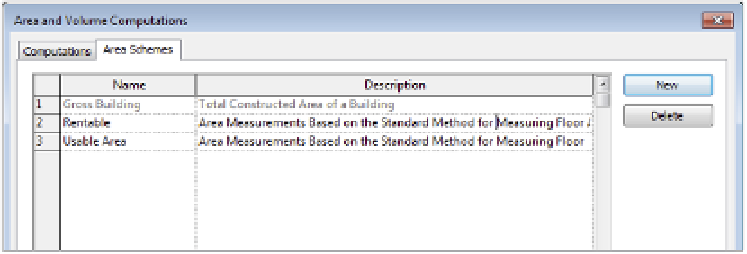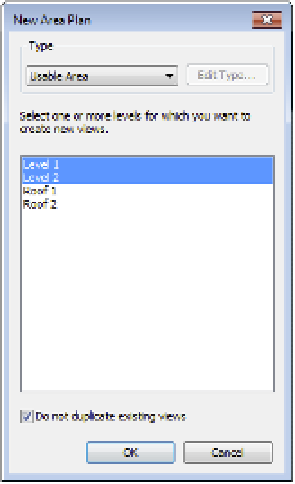Graphics Programs Reference
In-Depth Information
Create a new area scheme by clicking the New button. By default this will be a rentable type
plan based on BOMA calculation rules. You will see a new area scheme in the list. Click in the
Name field of the new row and rename the scheme
Usable Area
(Figure 17.4). Click OK to close
the Area And Volume Computations dialog box.
F igu r e 17. 4
create a new
area scheme.
To continue the exercise, you will need to create area plans for your presentation. You can
create an area plan from either of two locations: One is located on the Room & Area panel of the
Architecture tab. The other is located on the Create panel of the View tab. Follow these steps:
1.
From the Architecture tab in the ribbon, find the Room & Area panel, click Area, and
then click Area Plan. You are prompted with the New Area Plan dialog box, shown
in Figure 17.5.
F igu r e 17.5
creating new area plans
2.
From the Type drop-down menu, choose Usable Area. While pressing the Ctrl key, select
both Level 1 and Level 2.