Graphics Programs Reference
In-Depth Information
Creating area Plans
Area plans are views of the model used to calculate defined two-dimensional spaces within the
model according to prescribed calculation standards but with the added ability to customize
the area boundaries. The software allows you to create as many area calculation schemes as
you need to depict the design. Area boundaries can exist only in area plans and can either be
manually placed or automatically associated with walls. If they are automatically placed,
the areas within them will be calculated based on the BOMA standard.
BOMa area Calculations
Boma stands for the Building owners and managers association. Widely used in the united states
by architects, developers, and facility managers alike, it was created to help standardize building
development and spatial needs. Boma uses its own set of standards for calculating areas that have
some nuances relating to exactly where the area boundaries between spaces fall, depending on
The default project template includes some predefined areas. To add to the list of available
area schemes, access the expanded Room & Area panel in the Architecture tab of the ribbon,
and then click Area And Volume Computations.
When the Area And Volume Computations dialog box opens, choose the Area Schemes tab,
shown in Figure 17.3. Here you can add as many new area schemes as your design requires.
For each area scheme, you can create associated plans, schedules, and area boundary layouts;
however, be careful not to add too many superfluous area schemes on larger projects because
doing so can degrade performance and increase file size.
F igu r e 17.3
he area schemes
tab in the area
and Volume
computations
dialog box