Graphics Programs Reference
In-Depth Information
Part 5
Documentation
Up to now, we've discussed how to create an Autodesk
®
Revit
®
Architecture model and use BIM
to derive interesting forms, create parametric content, and perform analysis on your design.
Part 5 focuses on how to document those designs in the construction document phase and
ultimately present those drawings to project stakeholders.
We will walk through the process of creating detail views and 2D content (detailing); generating
different types of plan views and sheets (documenting); and finally, how to add text, notes, and
dimensions (annotating).
u
Chapter 16: Detailing Your Design
u
Chapter 17: Documenting Your Design
u
Chapter 18: Annotating Your Design