Graphics Programs Reference
In-Depth Information
When you're creating railings as curtain walls, be sure to filter your schedules accordingly
to prevent these “railings” from being included in your curtain wall schedules. If you want to
download this example project, it's in the Chapter 15 folder on the topic's companion website
and is named c15-CurtainWall-Railing.rvt.
These outside-the-box techniques should give you some great ideas for making custom
railings faster and more interesting than you could ever have imagined.
Using the Railing tool for Other Objects
Currently, Revit software doesn't have a specific tool to allow components to be quickly and
easily distributed along a user-defined path. In some cases you could use line-based families,
but these don't work in curved conditions. You could also experiment with adaptive components
in the conceptual massing environment, but that could be too complicated for a simple,
repeating element. In the meantime, consider using the Railing tool to distribute elements along
paths for a variety of uses besides just for railings.
Carefully Identify Customized Model elements
in this chapter we will make a few suggestions to use tools designed to create one type of element
to generate other types of model elements. we highly recommend you take care in identifying such
elements so that they may be clearly understood by other people who might use your model. if not
clearly identified, these elements could cause trouble in Bim applications such as 3d coordination,
quantity surveying, and estimating and where specification databases are connected to the design
model. here are some suggestions for identification:
◆
Use the assembly Code property to assign an appropriate system description.
◆
Provide a unique and clearly recognizable type name value.
◆
Provide a clear description in the type Comments field.
whatever method you choose to identify these types of customized elements, be sure to indicate
the method in your project's execution plan. whether it is a building information modeling (Bim)
execution plan, project execution plan, or other similar document, this type of communication
and collaboration is essential to the reduction of errors and rework.
When using railing functionality outside of a railing to distribute elements along paths, keep
in mind these three rules:
◆
You'll probably want to nest your family into a baluster family template (rather than creat-
ing it directly as a baluster). This is because the existing parameters within the baluster
family can cause your geometry to fly apart if it needs to move up and down as a single
element.
◆
Don't expect your nested element to schedule or tag. If you need the elements to schedule
or tag individually, you probably want to place them individually (or use another tech-
nique, like a line-based family).
◆
Don't share parameters of nested families in an attempt to schedule. Your element won't
schedule properly.