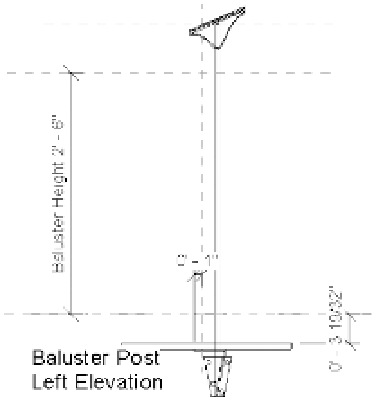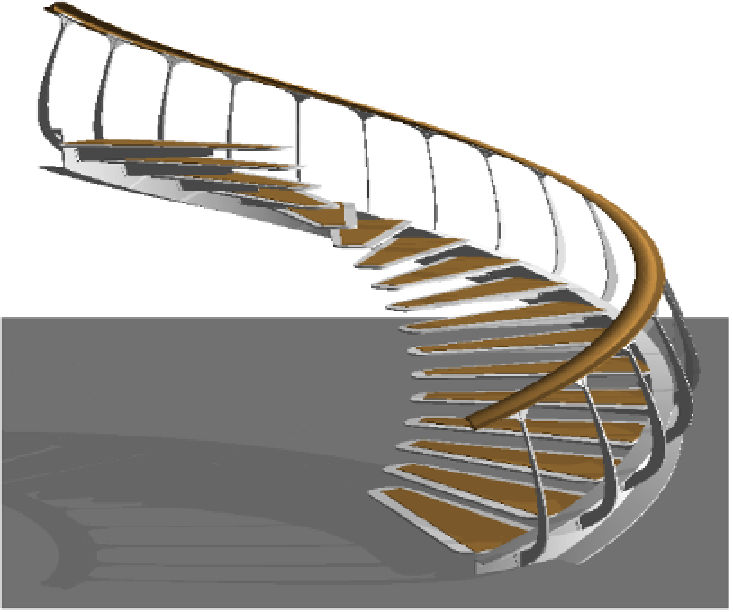Graphics Programs Reference
In-Depth Information
Figure 15.43
Baluster and
support nested
into a baluster
post template
Once this custom baluster post is loaded into the project, simply associate it with the stair
and its railings. Remember to select the One Baluster Per Tread option. When finished, the
default tread is simply an inlay to the more complete tread support (Figure 15.44). In more
complex conditions, it may be desirable to envelop the entire tread with the support geometry.
Doing so will allow you to create complex tread shapes that are not dependent on the default
tread and use the functionality of the stair and railing objects to properly locate, rotate, and
elevate each of your custom treads. If you want to examine this stair further, check out the file
c15-Curved Tread Support.rvt in the Chapter 15 folder on the topic's companion website.
Figure 15.44
Finished stair
with integrated
baluster and
support