Graphics Programs Reference
In-Depth Information
First, we need to discuss a few rules for creating a customized tread support for the default
tread:
◆
Not every baluster needs a railing. If your baluster support isn't going to be a part of the
“real” railing, just create another “railing” that is hosted by the stairs. Sketching another
path for your custom railing that only contains the tread support baluster can accomplish
this in a few steps. Another technique is to copy an existing railing, then paste it to the
exact same location, and change the type to your custom supporting baluster.
The baluster family template needs to be used for the component that will act as the tread
support. Otherwise, it can't be associated to the railing.
◆
◆
If you have a complex support element, it may be helpful to model the desired support ele-
ment as a generic family. When you've finished, nest this generic element into the baluster
family. You may want to do this because the baluster templates have hardwired reference
planes and parameters (which is fine if you're making a baluster that needs to geometri-
cally flex). But in this case, we've found that these reference planes and parameters may
cause your baluster to fail when you load it in the project as a result of these parameters
flexing. By modeling the geometry elsewhere and nesting it, you avoid this hassle because
it moves as a single component.
◆
Designating the level of detail is crucial. Assigning smaller model elements to only appear
when the Detail Level of a view is set to Fine will result in much faster graphics regenera-
tion, view panning, and model rotation. So if you're nesting one component into another
family, the detail that you're assigning at the deepest level will be respected through nest-
ing (Figure 15.35).
Figure 15.35
Single component
that will be used as
a tread support
Once the component is complete, you can nest it into a baluster template, as shown in
Figure 15.36. If necessary, it's also possible to assign parameters to the dimensions in the nested
configuration.