Graphics Programs Reference
In-Depth Information
For component stairs, you can use the same custom profile, but instead of using a railing
family, it can be assigned to a support type.
1.
To accomplish this, you must first create a duplicate support type in the Project Browser.
Navigate to Families
➢
Stairs
➢
Stringer and right-click Stringer - 2” Width (Stringer - 50
mm Width).
2.
Then select Duplicate from the context menu. Double-click the duplicated type to open
the Type Properties dialog box (Figure 15.32). Rename it to
Stringer - Channel
.
Figure 15.32
Create a custom
support type.
3.
Select the custom profile family in the Section Profile parameter and select Channel
Support as a profile.
4.
Finally, change the Structural Depth on Landing to
5
” (
125
mm) to set the channel
location under the stair.
This workflow applies to a carriage support as well. Repeat the previous steps, but look for
those support types under Families
➢
Stairs
➢
Carriage. As a final note about custom support
profiles, you must ensure that the proper usage property is specified in the profile family when
you are creating the shape. In the Family Editor, click the Family Category And Parameters
button in the ribbon and make sure the Profile Usage parameter is set to Stair Support
(Figure 15.33).