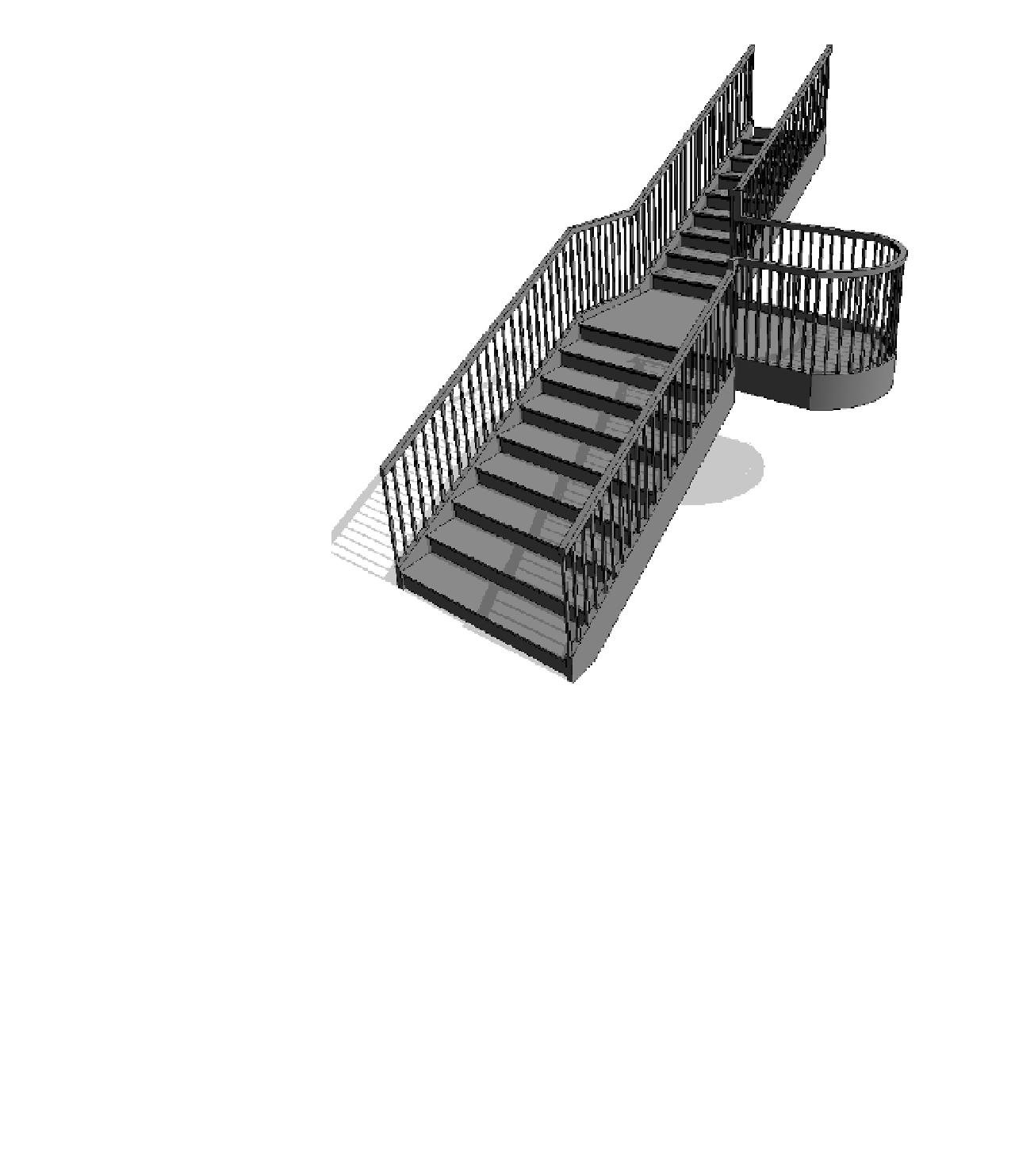Graphics Programs Reference
In-Depth Information
Figure 15.23
Combination
component and
sketch-based
stair
Using the Instance properties of Stair Components
We have discussed the hierarchy of nested families and types for components in other chapters;
stairs follow this same structure. You can Tab+select through the stair to choose either the
stair or the rail, but you have other options as well. By hovering over the side of the stair, you
can choose just the treads or just the stringer. Both of these selection options come with their
own properties, but there are even more parameters available as instance properties of runs,
landings, and supports. When you use the Stair By Sketch tool, the Width parameter is available
as a simple instance parameter, accessible in the Properties palette when you are sketching the
stair or afterward when a stair is selected. When the Stair By Component tool is activated, you
can set the width of a run only after it has been created. If you Tab+select the run within a stair
assembly, you can access the Actual Run Width property and change it.
The Begin With Riser and End With Riser properties are critical to integrating a stair with
adjacent floor slabs. In the Stair By Sketch tool, these parameters are available only in the
Type Properties dialog box, which means that you would need to create a new stair type if
either of these conditions needed to be customized. For component stairs, these properties