Graphics Programs Reference
In-Depth Information
Figure 15.21
Converting the
landing to a
sketch-based
component
7.
With the landing now sketch-based, you can edit its shape and create a form that isn't
rectilinear. Select Edit Sketch from the Tools panel. Delete the lower sketch line and then
replace it with an arch-shaped boundary, as shown in Figure 15.22. Finish the sketch for
the landing, and then finish Edit mode for the component stair.
Figure 15.22
Sketching the new
landing boundary
The resulting stair is shown in Figure 15.23. Don't be afraid to experiment with using both
component and sketch-based stair tools in a single stair condition. Just remember that it's often
easier to start with the component stair and then modify with sketches when necessary. This is
a very powerful, flexible combination and gives you important feedback in 3D rather than going
back and forth between sketches and the finished stair. This file can be downloaded from the
Chapter 15 folder on the topic's companion website. Look for the c15-Stair-Landing.rvt or
c15-Stair-Landing-Metric.rvt file.