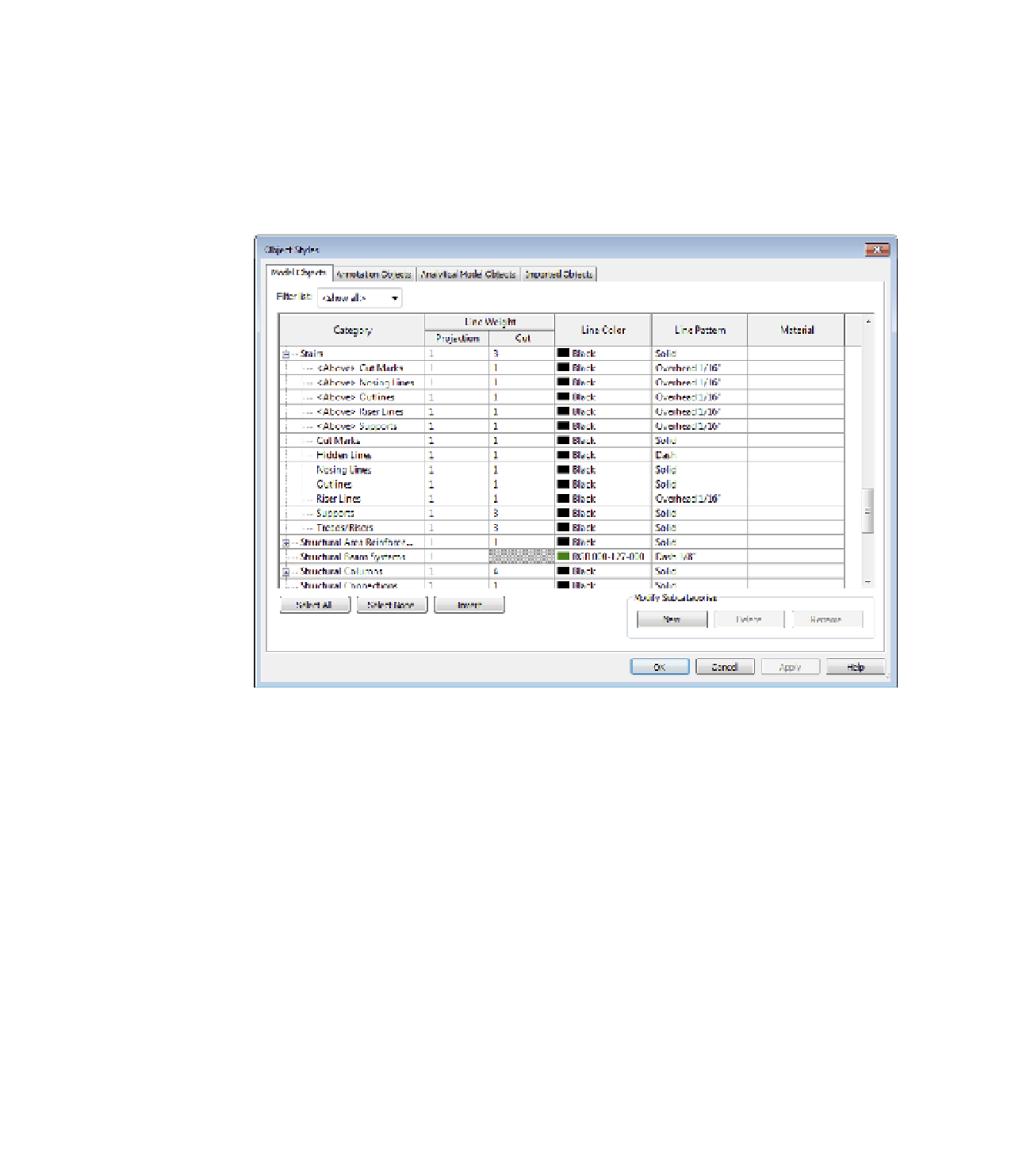Graphics Programs Reference
In-Depth Information
There are additional subcategories of the Stairs object style that allow you to further
customize the appearance of stairs and their related elements (Figure 15.17). One of the
subcategories is Riser Lines—providing an additional dashed line parallel to the edge of the
riser that indicates the nosing length. You can customize the appearance of these elements in
Object Styles from the Manage tab in the ribbon. You can also adjust the visibility of the stair
elements for any view in the Visibility/Graphic Overrides dialog box and optionally save the
settings to view templates.
Figure 15.17
additional
subcategories
are available for
stairs.
The fundamental concept behind the Stair By Component tool is that the major components
of a stair (run, landing, support) are nested system families that can be independently
customized. While both stair tools are being maintained in the software, understanding the
difference between all the families and types can be a challenge.
Let's take a look at the Project Browser under Families
➢
Stairs in the default project
template. The family called Stair is the parent system family for the Stair By Sketch tool. If you
expand Stair, you will see the stair types that will be available to you if you launch the Stair By
Sketch tool.
For the Stair By Component tool, there are three system families that function as the parent
families. The following families are the top-level families into which other families are nested:
◆
Assembled Stair
◆
Cast-In-Place Stair
◆
Precast Stair