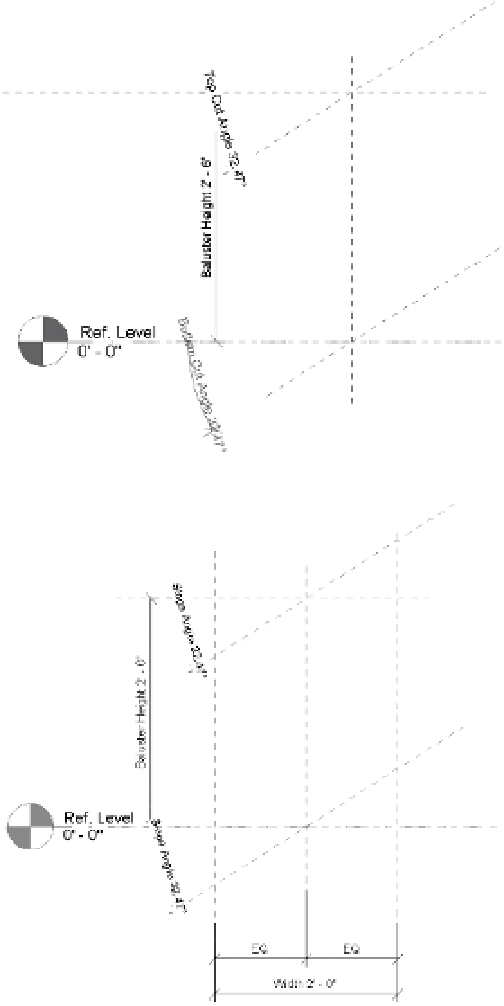Graphics Programs Reference
In-Depth Information
Figure 15.8
a baluster
template
Figure 15.9
a baluster panel
template
Top Rail
The top rail is a separate component of a railing type. That is to say, it will not
appear in the Edit Rails dialog box. Instead, you will find the Top Rail settings in the type
properties of the railing and they consist only of a height and a type. The top rail is a nested
system family that you can find in the Project Browser under Families
➢
Railings
➢
Top Rail
Type. Locate and double-click Circular - 1 1/2” (Circular - 40 mm). You will find more detailed
settings to control this subset of railing functionality (Figure 15.10). Let's take a look at some of
the properties of a top rail: Construction, Terminations, and Extensions.