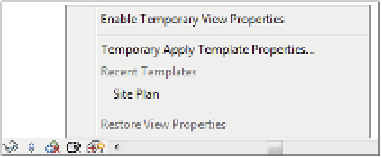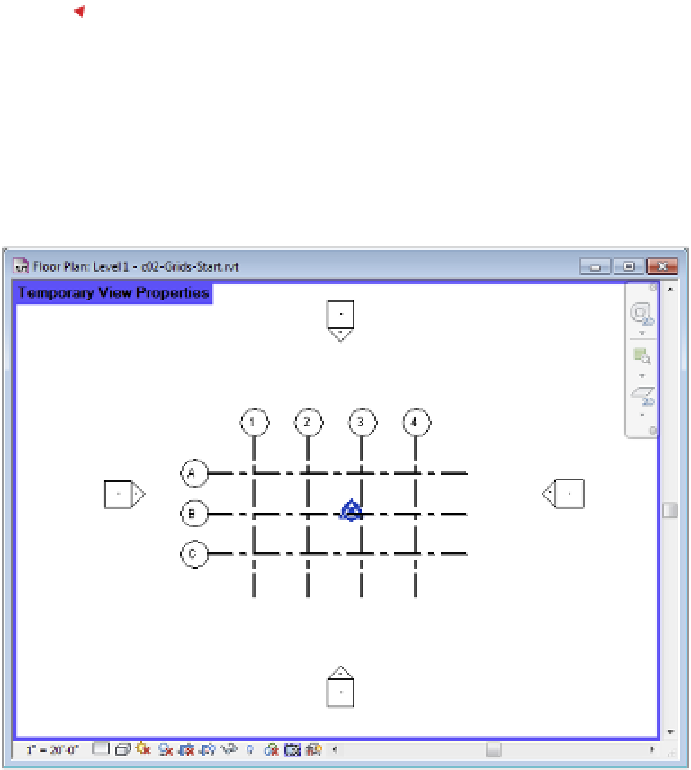Graphics Programs Reference
In-Depth Information
Temporary View Properties
A new feature in the 2015 version of Revit is the ability
to temporarily modify view properties or apply a view template. When you click the
Temporary View Properties icon in the view control bar, you will have a choice of Enable
Temporary View Properties or Temporary Apply Template Properties, as shown in
Figure 2.16. Because these applied properties are only temporary, they will not affect
printing and they will not be saved with the project.
FPO
Figure 2.16
temporary View
properties command
If you select Temporary Apply Template Properties, you can select from any view
template established in your project. Once a view template is applied to the view with
this tool, the view will be highlighted with a purple boundary, as shown in Figure 2.17.
Refer to Chapter 4 for a detailed review of view templates.
Figure 2.17
Active view with
temporary View
properties applied
Referring to Figure 2.16, you will notice that any recently applied view templates will appear
in the Temporary View Properties menu. This allows for rapid application of templates to
increase your productivity when manipulating views for various working scenarios.