Graphics Programs Reference
In-Depth Information
Figure 14.6
a default family
illustrating a nested
annotation symbol
Creating Mass Families
Mass families are special components that are created in a slightly different environment of the
Family Editor called the Conceptual Design Environment. Within this environment, you use
tools to sketch lines that are used to generate forms almost automatically. As shown in
Figure 14.7, the line tools in the ribbon of the Conceptual Design Environment allow you to
sketch first, select lines, and then use the Create Form button. After a form has been created, it
can be subdivided for additional articulation.
F igu r e 1 4 .7
geometry
tools in the
Conceptual
Design
environment
Using Mass Families with an application
We discuss using mass families with greater detail in Chapter 8, “Advanced Modeling and
Massing.” If you have an Apple iPad or Android tablet, you might also want to experiment
with the free Autodesk® FormIt mobile application. It's also available as a web application
here:
www.autodeskformit.com.
With this design application, you can quickly generate and
study forms—including the ability to analyze gross floor area and shadows (Figure 14.8). When
the app synchronizes with your Autodesk 360 cloud account, it will automatically convert the
designs to RVT project files where the modeled geometry is represented as in-place masses.
Using adaptive Components
Finally, a special type of dynamic family that is used in the Conceptual Design Environment is
known as an adaptive component. These families are an adaptation of the pattern-based curtain
panel concept, but you can use them in geometry other than divided surfaces. You can learn
more about creating and using adaptive components in Chapter 12, “Creating Walls and Curtain
Walls,” and Chapter 9, “Conceptual Design and Design Analysis.”