Graphics Programs Reference
In-Depth Information
Generic model, detail item, and structural stiffener are the only family categories currently
available to be used as a line-based component. An example of one is a generic model created by
Steve Stafford for his Revit OpEd blog (Figure 14.5). This family is used to lay out egress paths
and then calculate the total travel distance in a schedule. You can download this family here:
Figure 14.5
an example of
a generic line-
based family
Using Detail Components
Some types of families consist of only 2D elements—these are called detail components. They
are most often used in drafting views; however, detail components can also be placed in plan,
elevation, and section views. The benefit of using detail components, as compared to individual
lines and filled regions, is that a detail component can be reused many times, thus increasing
drafting productivity; quality is increased by allowing control of repetitive detail elements and
they support keynote and tagging abilities. We discuss detail components further in Chapter 16,
“Detailing Your Design.”
placing annotation Symbols
Much like detail components, annotation symbols are families that contain only 2D graphics
including lines, text, and fill or masking regions. They are different from detail components
because annotation symbols will react to the scale of the view in which they are placed. Aside
from the common uses of annotation symbols such as tags, north arrows, or graphic scales, you
can nest annotation symbols in other types of model families to customize and better manage
your approach to project documentation. Consider some of the families for electrical terminal
fixtures in the default library. These families include a 3D representation of a small element,
such as a receptacle plate, that will be seen in an elevation view, but they also include a generic
annotation to represent the object with a scaled symbol in a plan view, as shown in
Figure 14.6.
In Chapter 4, “Configuring Templates and Standards,” we showed you how to build custom
annotation symbols for use in your own projects or templates.