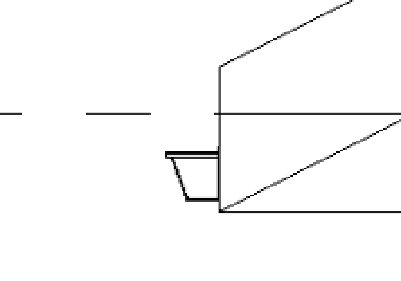Graphics Programs Reference
In-Depth Information
Using additional Roof Tools
The following three roof tools (Figure 13.38) can be found under the Roof fly-out:
◆
Roof : Soffit
◆
Roof : Fascia
◆
Roof : Gutter
Each of these tools behaves in a similar fashion—it uses a profile that is swept along the edge
of the roof.
Figur e 13.38
edge condition
roof tools
The difference between these tools is fairly simple. The Soffit tool will sweep a profile to the
underside of a roof overhang parallel to the ground. The Fascia tool will sweep a profile along
the vertical face of the roof edge, and the Gutter tool will sweep a profile along one of the edges
of the roof. Try these tools on the roofs you've created in this chapter to better understand how
they react to roof conditions. You can see how the Gutter tool looks using the default profile in
Fig u re 13.39.
Figur e 13.39
he gutter tool
Don't feel you're limited to residential uses with these tools—as an example, the Gutter
tool can be used to create a break metal cap for a flat roof parapet. Do be careful when you are
picking an edge to apply the Gutter tool. The best approach is to pick in-plan views because
the Gutter tool will default to the lower of the two edges so your gutters will be all placed at a
consistent level.