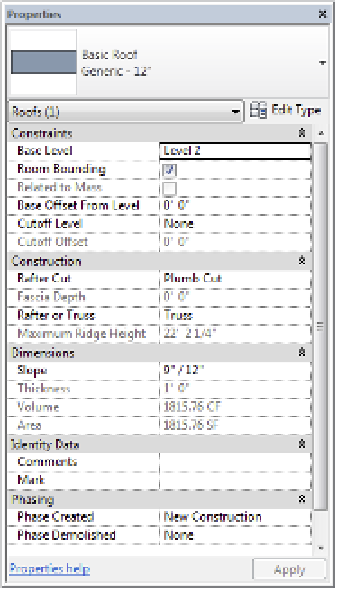Graphics Programs Reference
In-Depth Information
Understanding Roof Modeling Methods
In today's construction environment, roofs come in a great number of shapes and sizes. They
can be as simple as a pitched shed roof or can involve complex double-curved surfaces or
intersecting vaults. Once you understand the fundamental concepts, tools, and logic pertaining
to roofs, you will be able to design almost any roof shape.
Roofs are similar to floors and ceilings because they are sketch-based elements and can be
defined in generic types or with specific material assemblies. You can also change a roof element
from one type to another in the same manner as you can a floor or ceiling. A fundamental
difference between floors and roofs is that a roof's thickness is generated
above
its referencing
level, not below. You can also easily create slopes in roofs by defining slopes in the roof's sketch
lines.
In general, roofs can be constructed in four different ways:
Certification
Objective
◆
By footprint
By extrusion
◆
◆
By face
◆
Modeled in place
Before we start into how to create the roofs themselves, let's take a look at some of the
important instance properties for the roof family. These properties will need to be set properly
to get the desired roof type, and are all are found in the Properties palette (Figure 13.22).
Figure 13.22
roof instance
properties