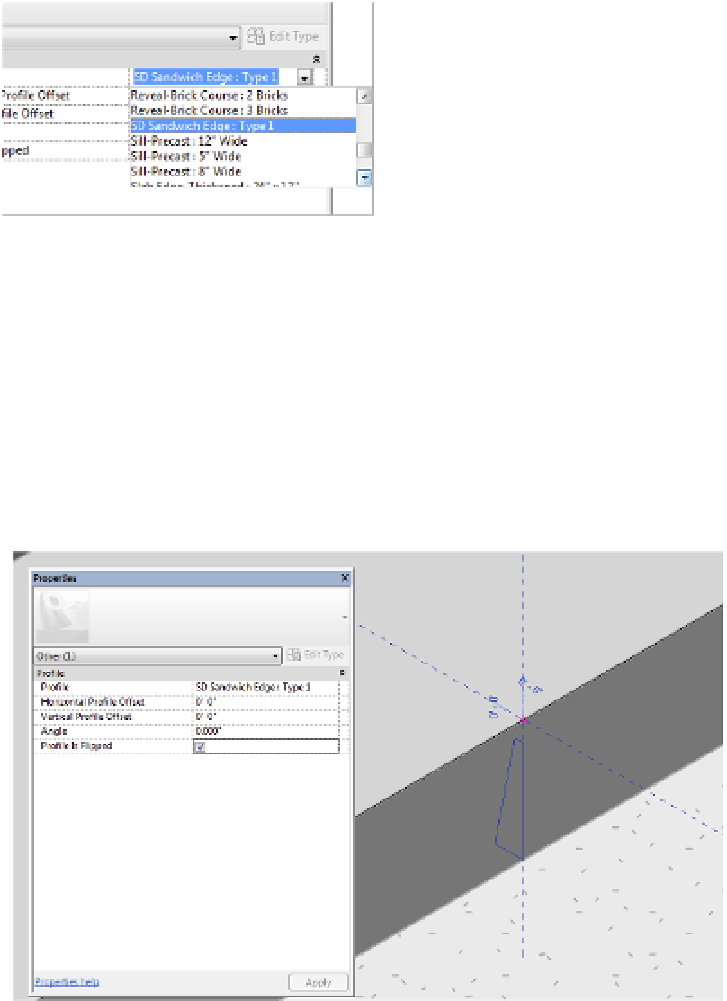Graphics Programs Reference
In-Depth Information
7.
Click the Finish Edit Mode icon in the Mode panel when all four edges of the floor have
been picked.
8.
Open the Properties palette if it isn't already visible.
You might need to reactivate the Select Profile mode if the Properties palette lists only
Family: Floors. To do this, click Select Profile in the contextual tab of the ribbon.
9.
In the Profile parameter, select SD Sandwich Edge : Type 1 from the drop-down list, as
shown in Figure 13.14.
Figure 13.14
select a loaded
profile family for
the void sweep.
The SD Sandwich Edge profile has been pre-loaded for the convenience of this exercise.
If you would like to explore how this profile was created, expand the Families tree in the
Project Browser and find Profiles
➢
SD Sandwich Edge. Right-click it and choose Edit
from the context menu.
10.
You may need to adjust the orientation of the profile so that it faces in toward the floor, as
shown in Figure 13.15. To do so, make sure the profile is selected, and click the Flip button
in the Options bar or check the Profile Is Flipped option in the Properties palette.
Figure 13.15
Make sure the
sweep profile is
facing toward the
floor.