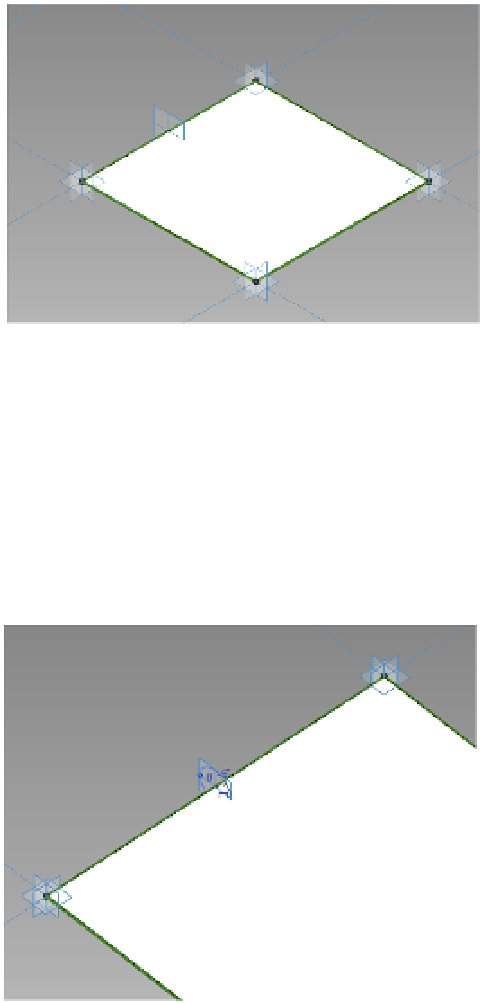Graphics Programs Reference
In-Depth Information
Figure 12.61
a reference point
is placed on one
of the reference
lines.
8.
From the Architecture tab and the Work Plane panel, click the Set button (Set Work Plane
tool) and pick the work plane of the hosted point.
9.
Draw a circle with a radius of 6ʺ (150 mm) on the work plane of the hosted point, as
shown in Figure 12.62.
It can be a little tricky drawing the circle onto the active work plane of the hosted point.
Therefore, use the Show Work Plane tool to display the active work plane for the point.
This will make the process of sketching the circle easier.
Figure 12.62
draw a circle
on the vertical
work plane of the
hosted point.
10.
Select the circle and the four default reference planes, and then choose Create Form
➢
Solid Form.
This will sweep the circle profile along the four reference planes, as shown in Figure 12.63.
When building your curtain panels, consider how you will assign geometry to
appropriate subcategories. This will ensure that you have full control over the elements
from a visual and graphical point of view. For details on assigning geometry to
subcategories, refer to Chapter 15.
11.
Save the family as
Square-CWPanel.rfa
.