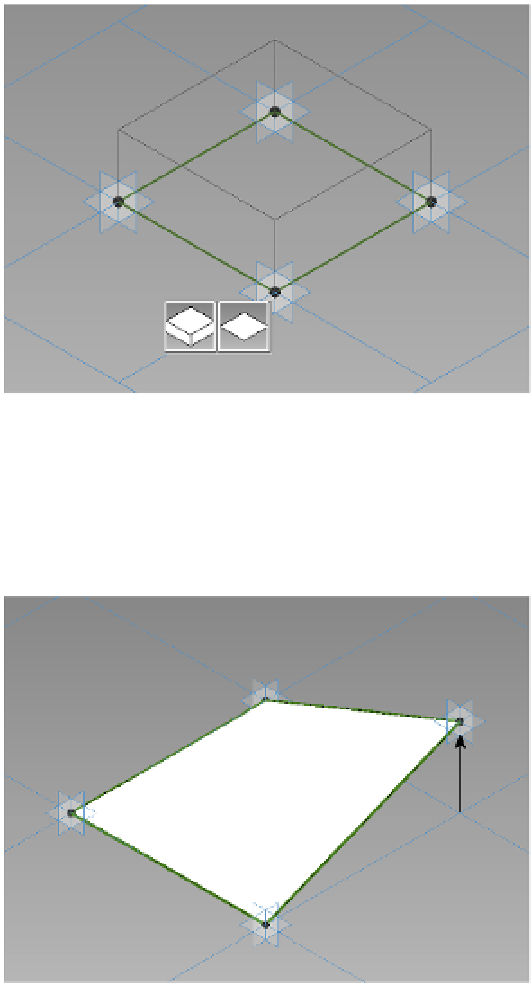Graphics Programs Reference
In-Depth Information
Figure 12.59
geometry options
are presented
when you are
using the Create
form tool.
6.
Next, you will flex the geometry to test its consistency. Select one of the adaptive points
and move it vertically. Observe how the geometry flexes, as shown in Figure 12.60, and
then reset the points to grid.
Figure 12.60
The panel form
will flex when
the points
are dragged
vertically.
7.
Switch to the Architecture tab in the ribbon, and from the Draw panel, select the Point
Element tool. Place a point on one of the reference planes, as shown in Figure 12.61. This
point becomes a hosted point; observe how its symbol is smaller than the symbol for the
adaptive points. Select the point, and from the Properties palette change the value of the
Show Reference Planes parameter to Always.
This will make it easier to build geometry using the hosted point in later steps.