Graphics Programs Reference
In-Depth Information
The other method of modifying wall profiles is to edit the sketch profile of the wall. To do
this, select a wall and click the Edit Profile button in the contextual Modify tab. This will open a
Sketch mode in which you can draw a new boundary for any edge of the wall shape, as shown
in Figure 12.29. Click Finish Edit Mode to complete the operation.
Figure 12.29
he sketch
elevation
boundary for
a stacked wall
instance is
edited.
Creating Custom In-Place Walls
If you are working on traditional architecture, restoration of historic buildings, or free-form
design, you may need to create walls that are irregular in shape. The Model In-Place tool,
found in the Component drop-down list on the Architecture tab, lets you create any wall style
independent of the constraints of the layer structure described in the previous sections of this
chapter. Figure 12.30 shows an example of such a wall created with the solid geometry tools also
found in the Family Editor.
Figure 12.30
Manually
constructed wall
used to create
non-vertical
surfaces