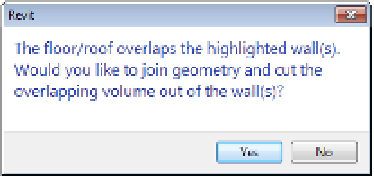Graphics Programs Reference
In-Depth Information
Figure 12.7
a wall's outer core
boundary is used to
define an edge of the
floor.
When floors generated with the Pick Walls method intersect the walls that were picked
during Sketch mode, you will receive a prompt to automatically join the geometry and cut the
overlapping volume out of the wall.
If you click Yes to this message and examine the intersection of the wall and floor in a section
view, you will see the result of the joined elements (Figure 12.8). Note that you can get the
joining prompt to appear again simply by selecting the floor, clicking the Edit Boundary button
in the ribbon, and then clicking Finish Edit Mode (green check mark icon). If any portion of the
selected floor and related walls still overlap but are not joined, the prompt will be displayed.
Figure 12.8
section detail of
joined wall and
floor slab