Graphics Programs Reference
In-Depth Information
11.
From the Manage tab in the ribbon, click Object Styles. In the Object Styles dialog box,
click the New button and create a new subcategory named
Lens
. Make sure that it is a
subcategory of Lighting Fixtures. Click OK to close the Object Styles dialog box.
12.
Select the rectangular extrusion again, and from the Properties palette set the
Subcategory value to Lens, as shown in Figure 11.78.
Figure 11.78
assigning
geometry to
a subcategory
13.
From the ribbon, click Load Into Project to reload the light family into your project. At
this point, if you were to render the view, you'd notice that light is still obscured by the
lens, as shown in Figure 11.79.
Figure 11.79
Rendering with an
obscured lens
Eventually, the lens will use its assigned translucent material that will allow the light to
shine through, but for rendering matte images, you don't want the light blocked.