Graphics Programs Reference
In-Depth Information
By selecting a matte material for everything in the view, you're able to focus on form-space
and light-shadow relationships. Using phase filters, you can create a rendering like this quickly
and easily. This technique is much faster than trying to select neutral materials for each element
type in your view. To begin the series of exercises in this chapter, download and open the file
c11-Visualization-Start.rvt from this topic's companion website at
www.sybex.com/
go/masteringrevit2015
. Here are the steps to create a matte rendering using the material
overrides in Phasing:
1.
From the Project Browser, activate the 3D view named OVERHEAD CAMERA. Type
VG
on the keyboard to activate the Visibility/Graphic Overrides dialog box. In the Model
Categories tab, uncheck the Ceilings category and then click OK.
2.
In the Properties palette, you should see the properties for this 3D view. Click the Edit
button for Graphic Display Options to bring up the dialog shown in Figure 11.65. Set
Style to Shaded, and under Shadows check Show Ambient Shadows. Click OK to close the
dialog box.
Figure 11.65
graphic Display options
settings