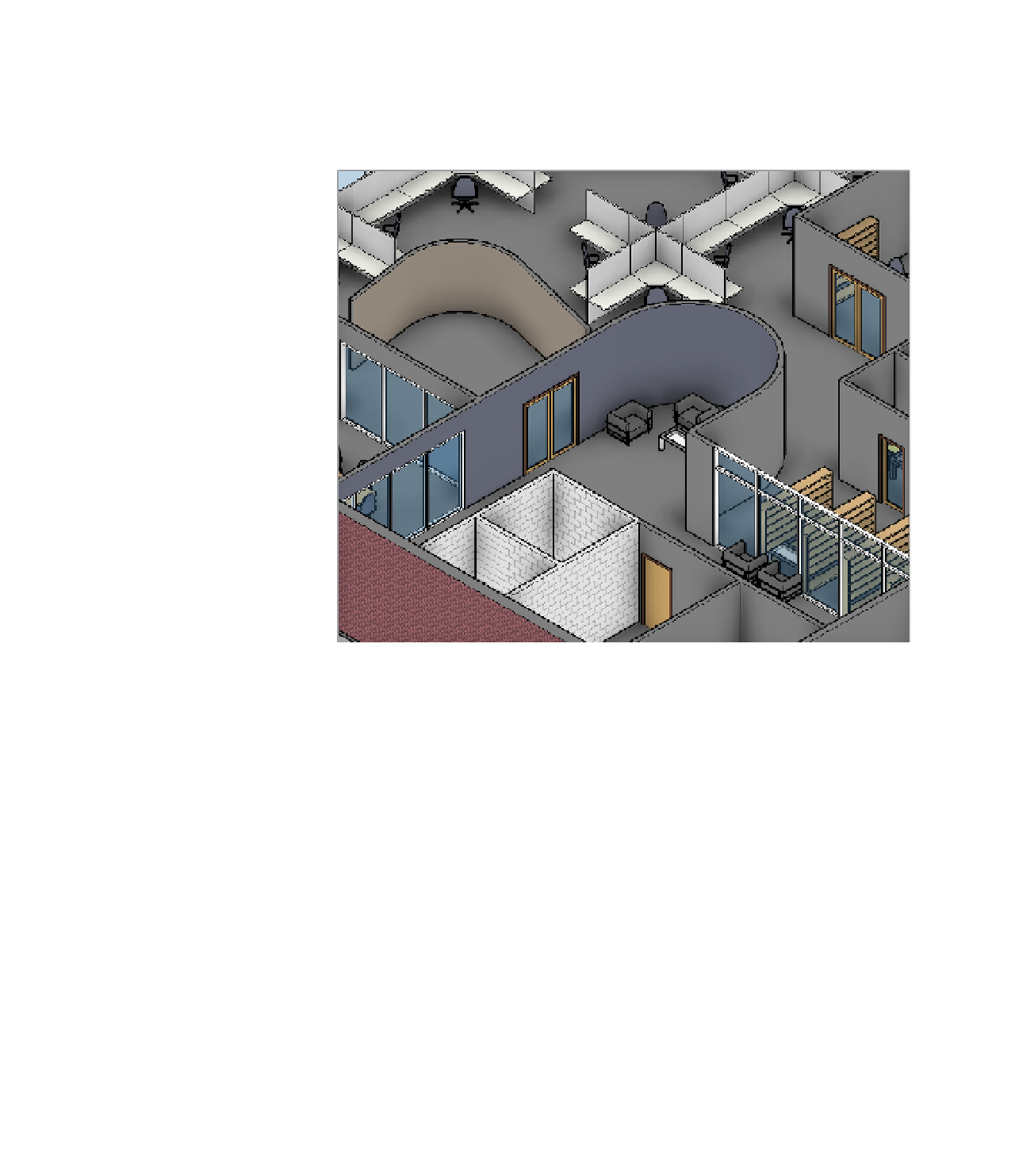Graphics Programs Reference
In-Depth Information
The Consistent Colors view style removes the color variation based on an object's orientation
to the viewer. Colors are strict interpolations of the shaded value (Figure 11.11) and, therefore,
have a flatter yet more consistent appearance.
Figure 11.11
Consistent Colors
view style
The Realistic view style provides real-time overlays of geometry with the material that will
be used during a photo-realistic rendering, as shown in Figure 11.12. In both Shaded and
Realistic view styles, you can turn off Show Edges in the Graphic Display Options dialog box,
whereas this mode is always on for all other styles.
The Interactive Ray Trace mode is available only in the view control bar; it is not available in
the Graphic Display Options dialog box. When you select this mode from the view control
bar, the application will perform a quick render of the view window based on your current
view settings (Figure 11.13). Based on your computer's processor, it may take a bit of time to
render the view, but once rendered, the view remains interactive—meaning you can continue
to navigate within the view. As you do, the rendering will dynamically update. This is a
fairly computationally intensive view type; if you're working in this view, make sure you
close other applications that might consume RAM or processor resources so the view you use
is quick and fluid.