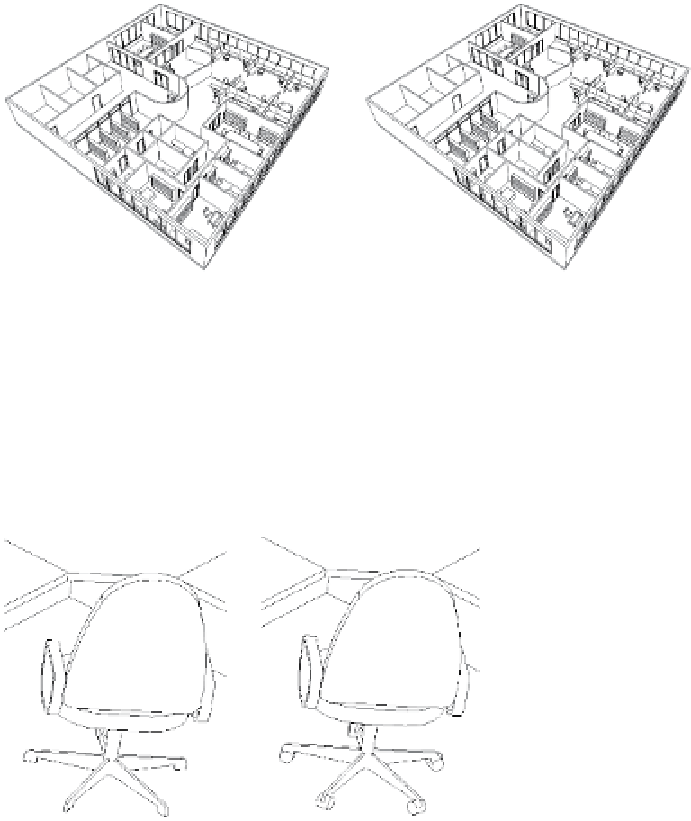Graphics Programs Reference
In-Depth Information
Even though a default value is specified for a new view, the Detail Level setting can be
overridden after the view is created. This fact is important for two reasons. First, changing the
scale after the view is created will not automatically reset the level of detail. Second, rendering a
view with a finer detail level will (generally speaking) take more time. Even though the results
may not be visible to the naked eye, the calculations required to render what you won't be able
to discern (because the objects are so small) will still be computed.
When you consider this information, you will find it's very important to render at the
appropriate level of detail. To illustrate this, look at the two perspectives in Figure 11.4.
Although these two views look identical, one will rotate, refresh, and render faster than the
other because they're set to different levels of detail.
Figure 11.4
non-identical views
The reason for the difference in refresh rate at this scale is because the differences are barely
a pixel in size. The view on the left is set to a Coarse level of detail. But the view on the right is
set to a Fine level of detail. Although this different detail level doesn't have much of an effect on
the content in either view, there is a critical difference.
The Executive Chair family has been modified so that the casters at the base of the chair
display only at a Fine level of detail. The results are shown in Figure 11.5.
Figure 11.5
Detail level of chair
This difference may not have a large effect on a small project, yet it can have a significant
effect on your project when you render (not to mention the additional time it will take when you
export and print). So be sure that before you render a view, the level of detail is appropriately