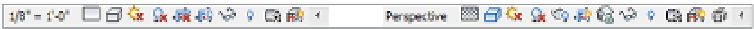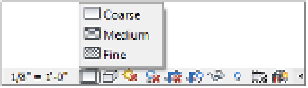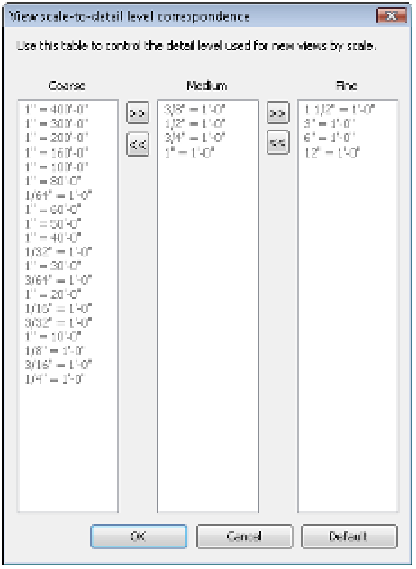Graphics Programs Reference
In-Depth Information
Figure 11.1
2D and orthographic view
control bar and perspective
view control bar
All of the icons in the view control bar refer to view properties that can also be set in the
Properties palette. The view control bar simply gives you quicker access to the most commonly
used settings. The first control at the left of the view control bar is the view scale. Because
camera views are not scale-specific, it simply lists the status as Perspective.
Setting the Detail Level
After the scale setting, the next icon in the view control bar sets the Detail Level in the view
(Figure 11.2). This property can be set to Coarse, Medium, or Fine.
Figure 11.2
level of detail
When you create a new view, the default value for Detail Level is initially determined by
the scale of the view, as shown by switching to the Manage tab in the ribbon and clicking
Additional Settings
➢
Detail Level. Figure 11.3 shows the default settings.
Figure 11.3
View scale-to-Detail level
Correspondence