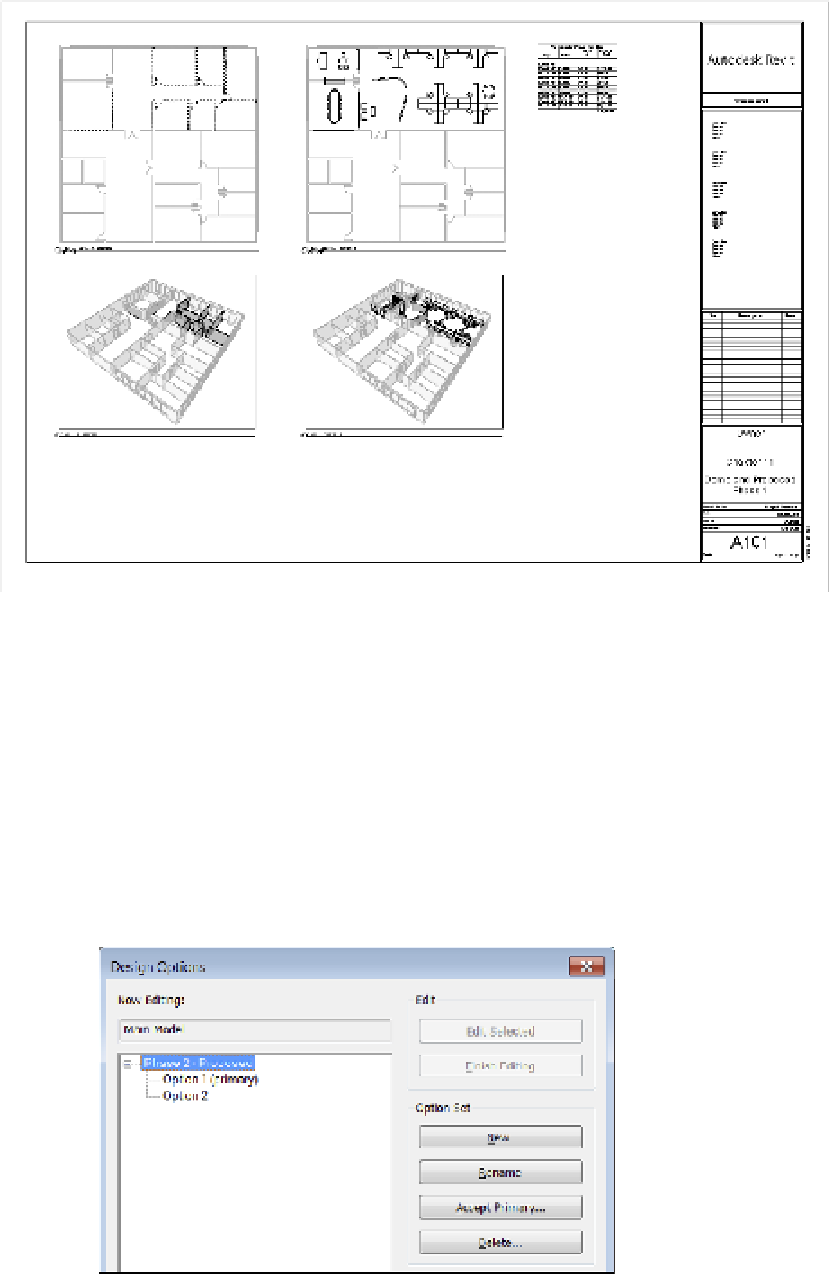Graphics Programs Reference
In-Depth Information
Figure 10.82
Multiple design
views assembled
on a sheet
Using the Design Option tool
Everything looks great so far, but our client has asked us to prepare an alternative design for
the second phase of construction. We'll accomplish this within the same exercise file using the
Design Option tool. Let's get started with the following steps:
1.
From the status bar at the bottom of the application window, click the Design Options
icon. In the Design Options dialog box, click the New button to create a new option set.
Click the Rename button and name the new set
Phase 2 - Proposed
. Click the other New
button to add two options, as shown in Figure 10.83.
Figure 10.83
Create a new design
option set with two
options.