Graphics Programs Reference
In-Depth Information
Download the c10-Exercise-Start.rvt ile from this topic's companion website to get
started. Before you start this exercise, remember that this model will be the existing condition.
So rather than create the existing walls and then change their phase, let's start by duplicating a
view and changing the phase of that view so that the walls and other content are displayed as
existing.
1.
In the Project Browser, duplicate the Level 1 floor plan and name the duplicated view
LEVEL 1 - EXISTING
.
2.
Activate the LEVEL 1 - EXISTING view, and in the Properties palette make sure the phase
is set to Existing. Leave the phase filter set to Show All for now.
Don't be concerned that the elevation tags have disappeared in the view. View tags are also
phase aware, and they're in the New Construction phase. The finished existing plan is shown in
Figure 10.70.
F igu r e 10.70
The existing floor
plan