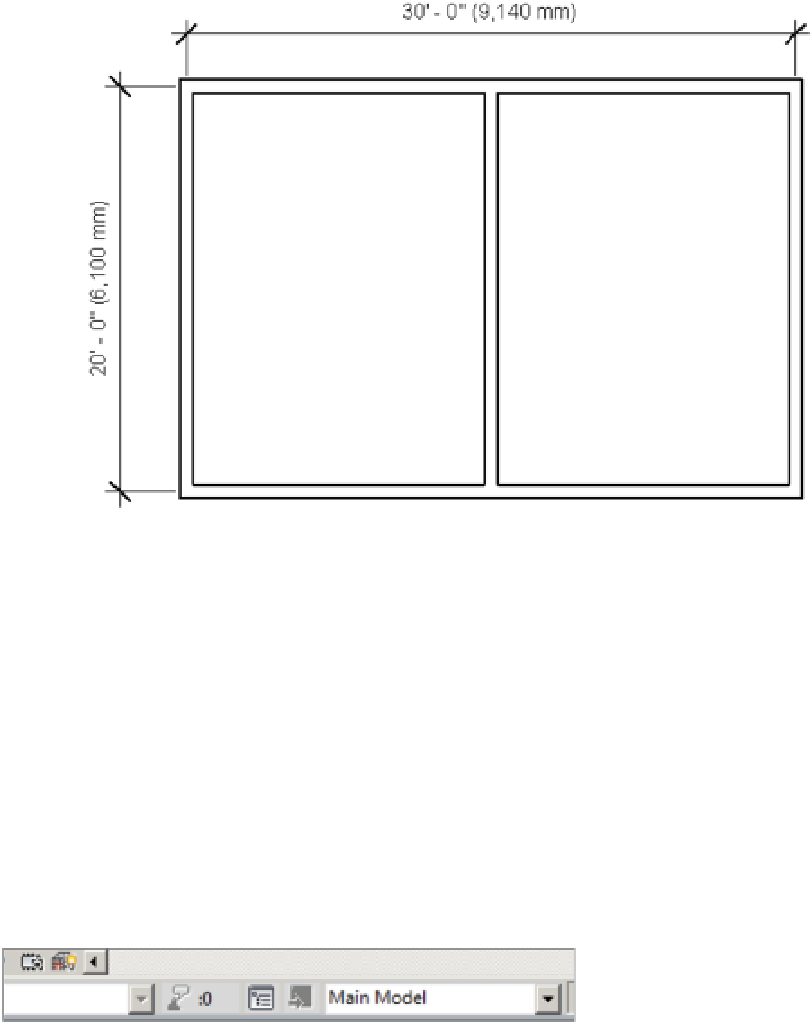Graphics Programs Reference
In-Depth Information
Creating Design Options
Let's now explore the use of design options with a simple exercise. Download and open the file
c10-DesignOptions-Start.rvt or c10-DesignOptions-Start-Metric.rvt from this topic's
website. The sample files have a simple layout of walls, as shown in Figure 10.57.
Figure 10.57
Create a simple
layout of walls to
begin studying
design options.
You're going to configure this simple space into a design option that divides the space
vertically in one option and horizontally in the other:
1.
From the Manage tab in the ribbon, locate the Design Options panel (Figure 10.58) and
then click the Design Options button.
You can also access the Design Options tool from the status bar at the bottom of the appli-
c at io n w i ndow.
Figure 10.58
Launching the
design options
tool
2.
In the Design Options dialog box, click New in the Option Set area to create a new option set.