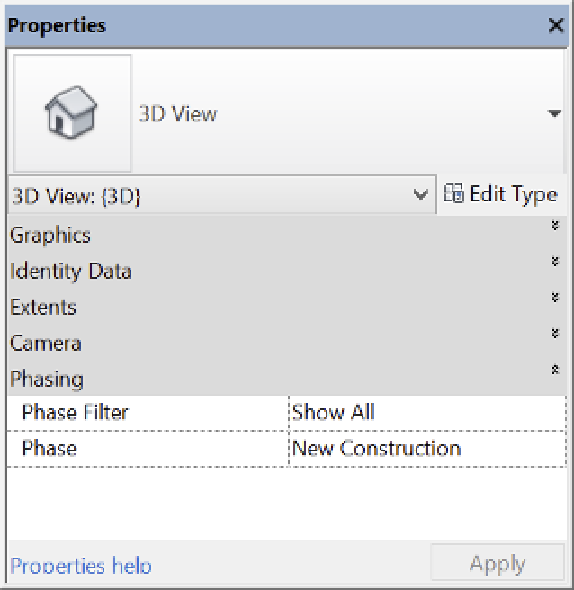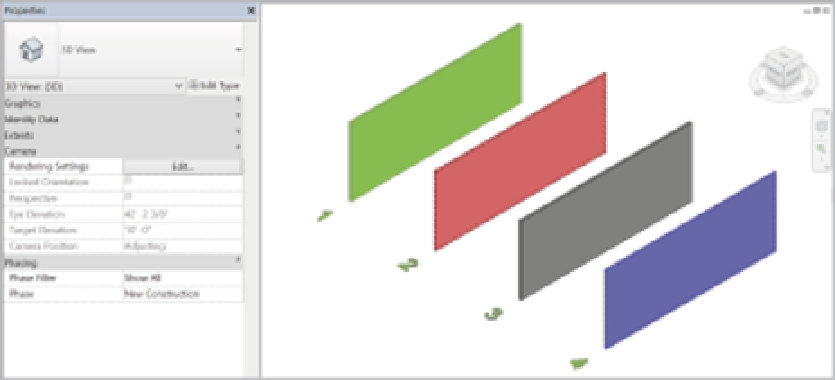Graphics Programs Reference
In-Depth Information
Figure 10.20
Phasing options
for a view
Figure 10.21
show all phase
filter for the new
Construction
phase
Green
Red
Blue
Although this is great for 3D views, where every phase has a distinct color, it's also useful
for working in a plan, elevation, or section. To turn this graphic visibility on, activate the Level
1 floor plan from the Project Browser and change the Graphic Display setting to Shaded or
Consistent Colors. You'll be able to clearly distinguish between objects in different phases, as
shown in Figure 10.22.