Graphics Programs Reference
In-Depth Information
You can now run additional simulations and compare the results to those from our earlier
exercises. Subtle differences may be identified in terms of the amount of heating and cooling
because of a more accurate representation of the perimeter spaces.
As you can see, generating a sustainable design for your projects is a process of testing a
variety of options and comparing the results. We have shown you a simple example to give you
familiarity with the basic process. It is up to you to explore these options further in the context
of your own designs.
Detailed energy Modeling
Later in the design process, you may want to use your building elements to perform more detailed
energy modeling. For this process to be successful, you first need a solid, well-built model. This
does not mean you need to have all the materials and details figured out, but you do have to
establish some basic conditions. To ensure that your model is correctly constructed to work with
an energy-modeling application, there are a few things you need to do within the model to get the
proper results. Some of this might sound like common sense, but it is important to ensure that you
have the following elements properly modeled or you may have incorrect results:
◆
The model must have roofs and floors.
Walls inside and outside need to touch the roofs and floors.
◆
◆
All areas within the analysis should be bound by building geometry (no unbound build-
ing geometry allowed).
To perform an energy analysis, you need to take portions of the model and export them using
gbXML to an energy-analysis application. The following are the energy-modeling applications
commonly used within the design industry. They vary in price, ease of use, and interoperability
with a gbXML model. Choosing the correct application for your office or workflow will depend
on a balance of those variables.
IES VE
IES VE (
www.iesve.com)
is a robust energy-analysis tool that offers a high degree
of accuracy and interoperability with a design model. The application can run the whole
gamut of building environmental analysis, from energy and daylighting to Computational
Fluid Dynamics (CFDs) used to study airflow for mechanical systems. Cons to this application
are its current complexity for the user and the relatively expensive cost of the tool suite.
ecotect-analysis)
has a great graphical interface and is easy to use and operate. The
creators of this application also have a number of other tools, including a daylighting and
weather tool. While the program is easy to use, it can be challenging to import model
geometry depending on what application you are using for your design model. For example,
SketchUp and Vectorworks can import directly, whereas applications like Revit can be more
of a challenge.
eQuest
The name stands for the Quick Energy Simulation Tool (
www.doe2.com/equest)
.
This application is a free tool created by the Lawrence Berkeley National Laboratory (LBNL).
It's robust and contains a series of wizards to help you define your energy parameters
for a building. As with Ecotect, it can be a challenge to import a design model smoothly
depending on the complexity of the design, although it will directly import SketchUp models
by using a free plug-in.