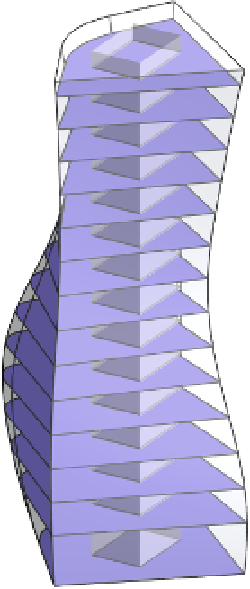Graphics Programs Reference
In-Depth Information
Figure 9.42
The core mass is
now joined with the
tower mass.
11.
In the Analyze tab in the ribbon, click Energy Settings. Uncheck the Divide Perimeter
Zones option and set the Core Offset value to
0
(zero). Click OK to close this dialog box,
and then click Enable Energy Model. You will see that the perimeter zones are now
defined by the core mass extrusion instead of a default offset from the exterior face of the
tower massing form (Figure 9.43).
Figure 9.43
energy model
is enabled with
massing core.