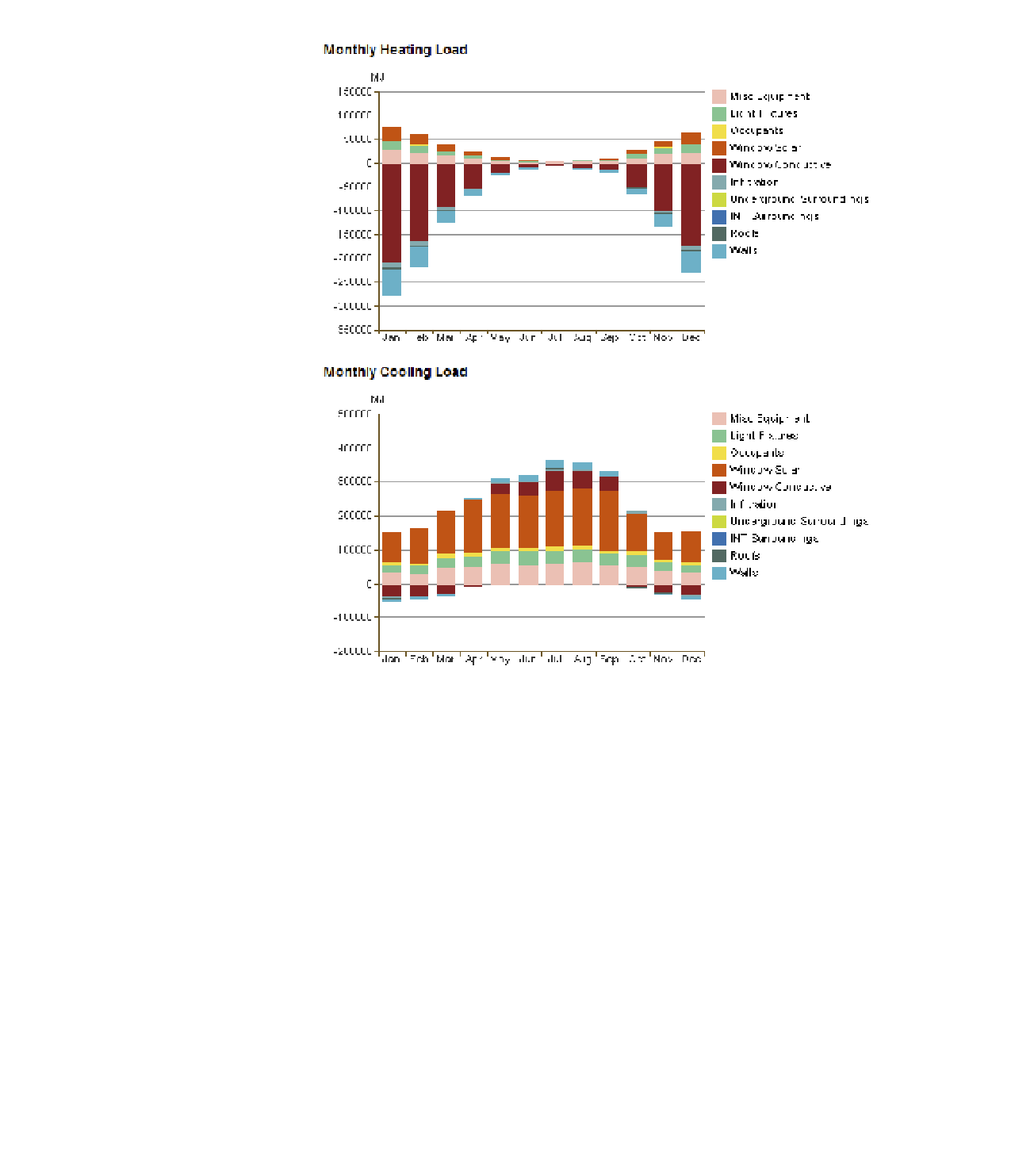Graphics Programs Reference
In-Depth Information
Figure 9.33
sample results
4.
Activate the plan view named Site from the Project Browser. Select the massing family
and click the Rotate tool from the contextual tab in the ribbon. Rotate the mass so that the
curved face is oriented South (downward in the view).
5.
Return to the default 3D view and switch to the Analyze tab in the ribbon. Click the Run
Energy Simulation button, and then set the Run Name as
Baseline_SouthCurve
. Select
the Use Existing radio button, and choose your project name from the drop-down list, as
shown in Figure 9.34.