Graphics Programs Reference
In-Depth Information
The energy model combines these factors to predict the building's energy demands to help
size the building's HVAC system. It also combines the parameters of other components properly
so you are not using a system larger than what you need, and so you can understand the impact
of your design on the environment. By keeping the energy model updated with the current
design, you can begin to grasp how building massing, building envelopes, window locations,
building orientation, and other parameters affect energy demands.
There are two ways you can use Revit Architecture software for energy analysis—by
analyzing mass forms directly in the model or by exporting a more detailed model to another
application using the gbXML format. The gbXML file type is a standardized XML schema
that is used for sustainable design analysis. For either choice, you must first have accurate
location and true north settings. Once you have those established, you can approach either
analysis with confidence. Let's first take a look at the process for generating a conceptual energy
analysis.
Conceptual energy Analysis
A conceptual energy analysis (CEA) tool was added to Revit software as a Subscription
Advantage Pack in late 2009. This tool creates a link to the online analysis service known as the
The analysis results will indicate such information as the life cycle and annual energy costs.
In our opinion, it is wise to use the CEA tool only to determine which results are better or
worse than others. If you convince your clients that these are the actual costs and they turn
out to be too low when the building is constructed, will you be held responsible for the
discrepancy?
In the following exercise, you will load a conceptual mass into a template project to run a
series of energy analyses. There are three basic tools for configuration, analysis, and comparison
of results on the Analyze tab of the ribbon for both building elements and masses (Figure 9.24).
Figure 9.24
The analyze tab in
the ribbon
Note on GBS and revit CeA tools
you will need an autodesk subscription account to access the green Building studio service and
utilize the Cea tools. not sure if you have a subscription account? Check with your BiM manager
or local reseller; however, if you've purchased revit on subscription, you'll have access to the tools.
another way to gain more limited access is to simply sign up for an autodesk® 360 account. you
can do that from the top-right portion of the revit software using the sign in button or by visiting