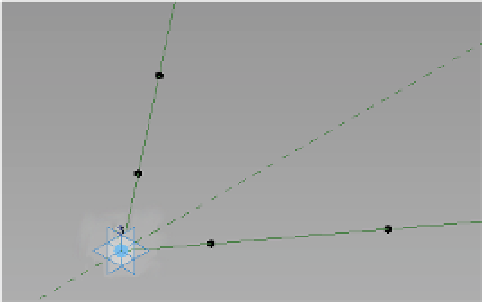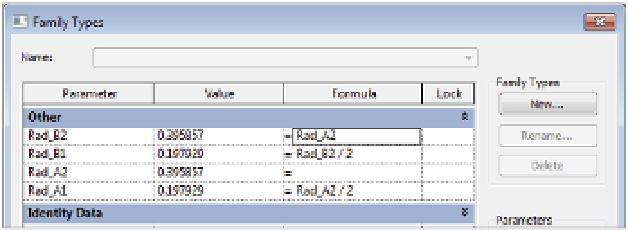Graphics Programs Reference
In-Depth Information
Figure 9.6
adding a family
parameter to the
point
9.
Repeat steps 6 and 7 with the points on the other line. For the other two points, select
them as you did before and add the variables
Rad_B1
and
Rad_B2
. The parameters
should be associated with the points as shown in Figure 9.7.
Figure 9.7
parameters
associated with
points
Rad_A2
Rad_A1
Rad_B2
Rad_B1
10.
Open the Family Types dialog box again and set Rad_B2 equal to Rad_A2. For Rad_B1
set the formula to read
=Rad_B2 / 2
. When you've finished, the Family Types dialog box
should have four variables and three formulas, as shown in Figure 9.8. You can test the
formulas by changing the numbers in the Value column and clicking Apply each time.
You should see the points move up and down the host reference line.
Figure 9.8
add formulas to
control the point
locations.