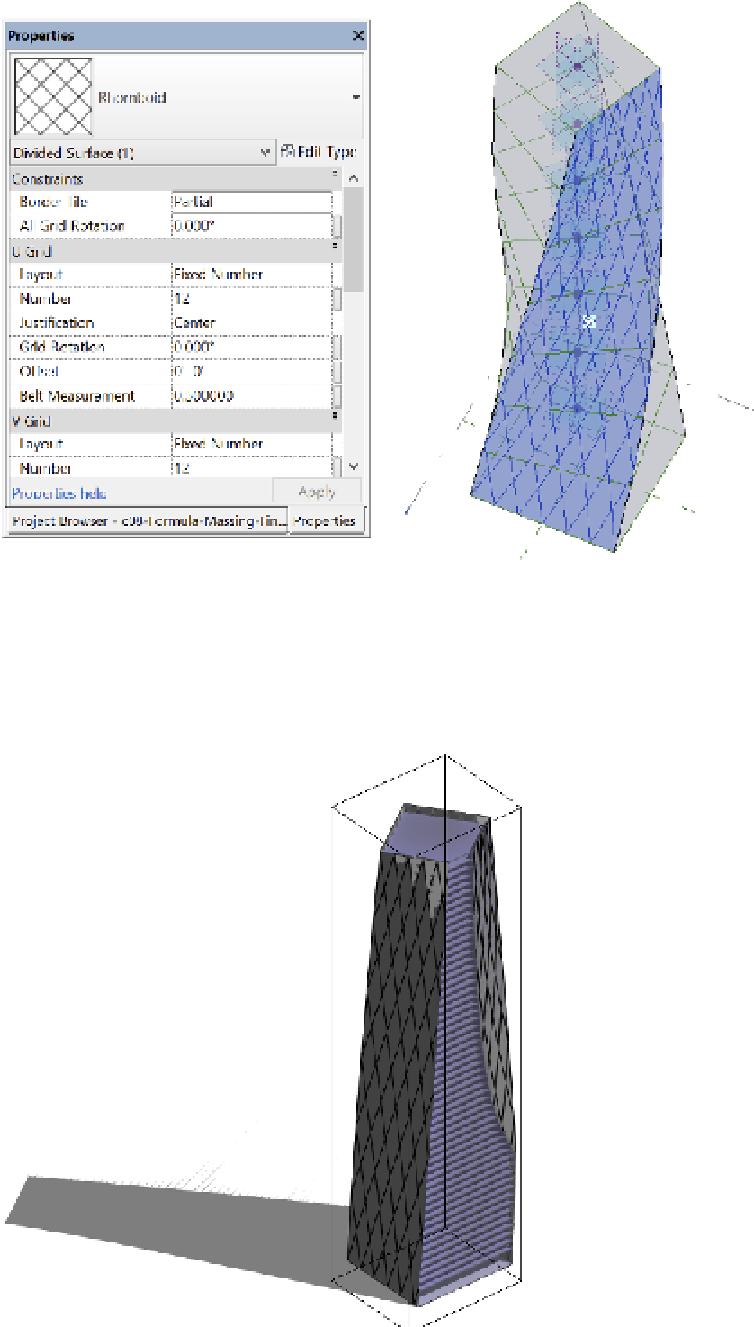Graphics Programs Reference
In-Depth Information
Figure 8.84
Adding patterns
to the face of your
mass
9.
Select the mass form and click Mass Floors in the contextual tab of the ribbon. Select and
check all the levels in the project, and then click OK to apply the changes and close the
dialog box. In Figure 8.85, we have applied a section box to the 3D view to illustrate the
mass floors.
Figure 8.85
floor area faces