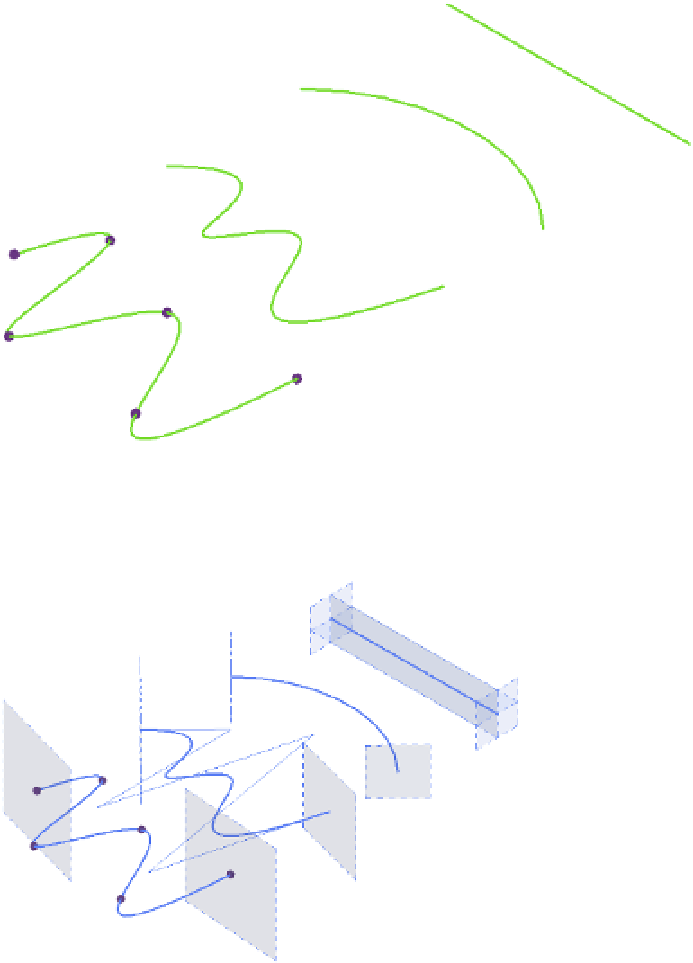Graphics Programs Reference
In-Depth Information
Massing Surfaces
Now that we have discussed how to create or place solid mass forms, let's review some of the
ways in which you can generate massing surfaces. Similar to the process of creating a solid
massing form, you can select one or more lines and then use the Create Form tool to generate a
surface. Figure 8.24 shows a number of reference line types you can create with the Draw tools:
Spline Through Points, Spline, Curve, and Line.
Figure 8.24
reference line
segment types
As you can see in Figure 8.25, each of these reference lines has different control points that
allow for further control.
Figure 8.25
reference line
control points
Because these are not closed loops, the form that will generate from each of these segments
will only be a surface (Figure 8.26). You generate the form by selecting each of the lines (one at a
time, not together) and then selecting Create Form
➢
Solid Form.