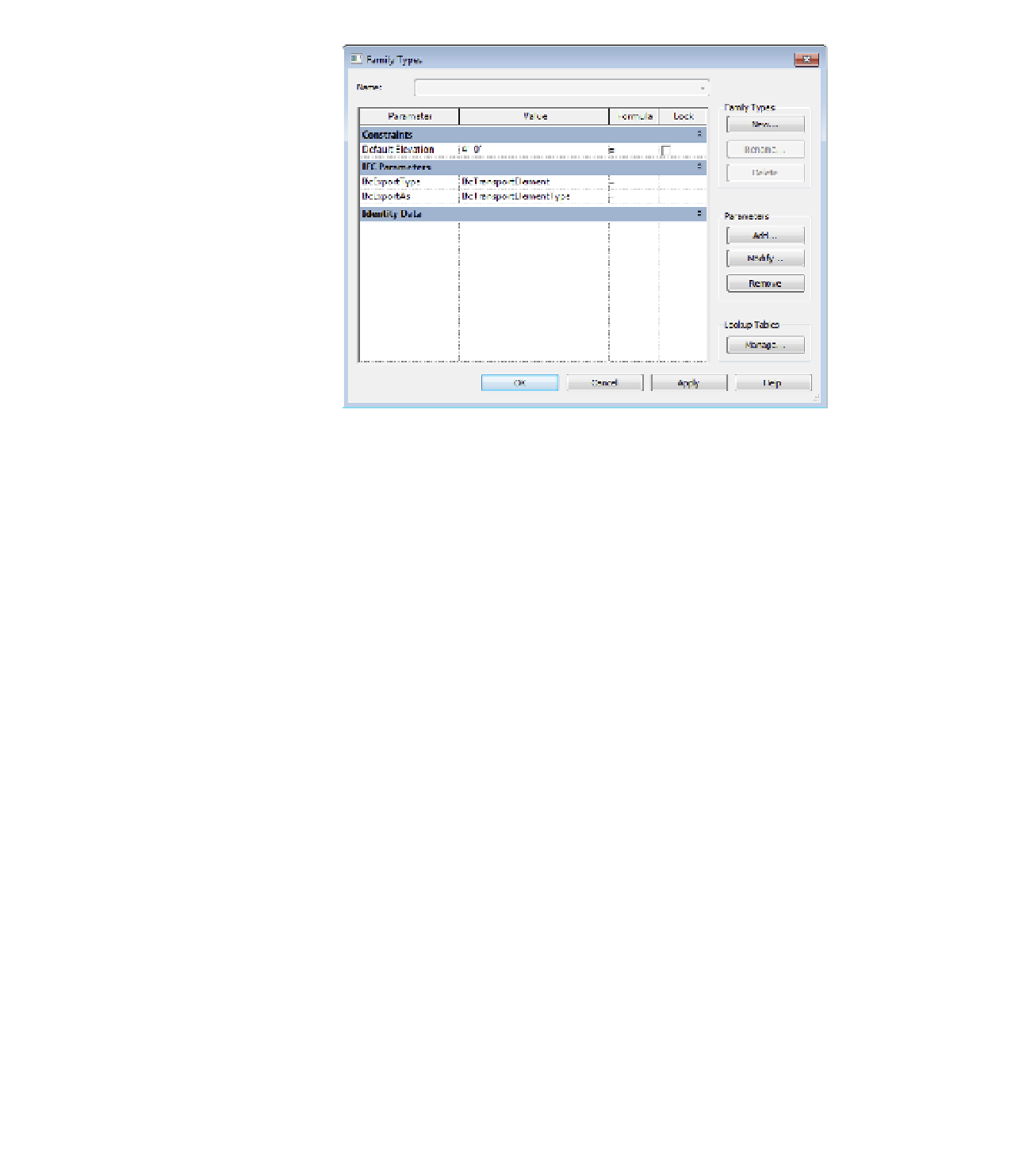Graphics Programs Reference
In-Depth Information
F igur e 7.37
use specific shared
parameters to
customize IfC
mapping.
The Bottom Line
Use imported 2D CAD data.
CAD data can be integrated into your Revit project in a num-
ber of ways: as plans of existing conditions, as fixture layouts from consultants, or as stan-
dard details from your company's library.
Master It
How can CAD details be used in a Revit project?
Export 2D CAD data.
The ability to deliver quality 2D information to other constitu-
ents involved in your project is as important as importing it into the Revit environment.
Appropriately formatted views, standardized layer templates, and proper coordinate settings
will result in happy team members and a smooth coordination process.
Master It
Does Revit software comply with the National CAD Standard?
Use imported 3D model data.
Model data generated outside of the Revit environment
can be integrated into your projects as whole-building systems, massing studies, or unique
components.
Master It
How can a building's structural model created with the Bentley Structure be
integrated into a Revit project?
Export 3D model data.
Your modeled elements don't have to remain in the Revit environ-
ment forever. Data can be exported to 3ds Max, SketchUp, AutoCAD MEP, and more.
Master It
How can I coordinate my architectural Revit model with an engineer using
AutoCAD MEP?
Work with IFC imports and exports.
Industry Foundation Classes is a vendor-neutral
model format designed to support interoperability in the AEC industry. It is widely used by
some major BIM platforms available around the world.
Master It
How is an IFC model integrated into a Revit project for coordination?