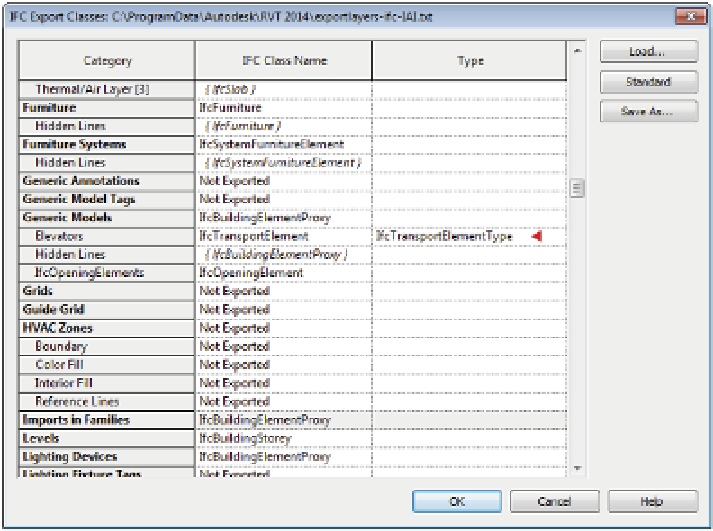Graphics Programs Reference
In-Depth Information
After the elevator family is loaded into a project, the new subcategories can be assigned to
an appropriate IFC classification. Click the Application menu, and then click Export
➢
Options
➢
IFC Options to open the IFC Export Classes dialog box. Locate the Revit category for Generic
Models and you will also see the Elevators subcategory, as shown in Figure 7.36. Enter the IFC
Class Name as
IfcTransportElement
and the Type as
IfcTransportElementType
, and you will
be ready to export your project with the additional object classifications.
F igur e 7.36
subcategories can
be mapped directly
to IfC classifica-
tions.
The second method of classification customization is to use two specific shared parameters
associated with a family. These parameters must be named
IfcExportAs
and
IfcExportType
, as
shown in Figure 7.37, but they can simply be selected from a shared parameters file downloaded
from the Common BIM Files web page mentioned previously in this chapter. When these
families are loaded into and placed in a project, the IFC classifications will be automatically
mapped according to the values specified in these parameters.