Graphics Programs Reference
In-Depth Information
3D Exports by Level
effective coordination between revit and autodesk® autoCaD® Mep frequently relies on the
exchange of 3D DWg files of limited scope with respect to the overall project. Mep engineers
using autoCaD Mep will usually manage their bIM with one model file per level. even though the
entire architectural model can be exported to a single DWg model, they may not be able to refer-
ence such a large model efficiently. The good news? your revit project can be set up to achieve this
by creating 3D views with section boxes for each level.
begin by creating a series of floor plans designed for exporting (discussed previously in this chap-
ter). In the View range settings for these plans, set the top value to level above, offset: 0 and the
bottom value to associated level, offset: 0. Create a 3D view for each level required in the project
and rename the views according to your standards. In each duplicated 3D view, right-click the
ViewCube®, select orient to View
➢
floor plans, and choose the corresponding floor plan with
the adjusted view range. This series of 3D views can be saved in an export list and batch-exported
to 3D DWg when needed for collaboration, as shown here: