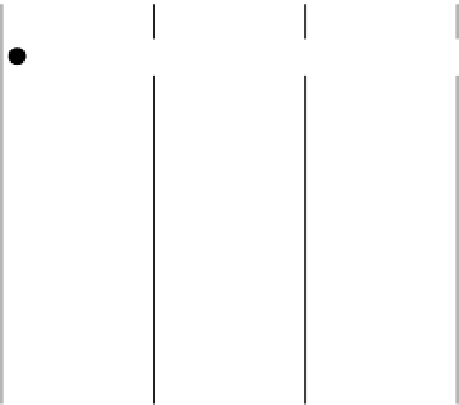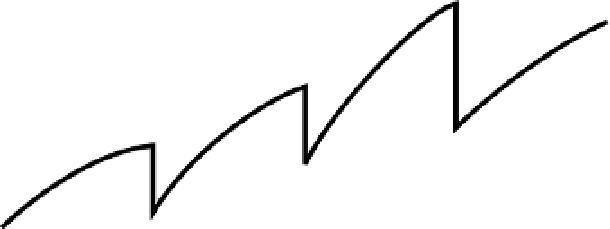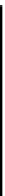Graphics Programs Reference
In-Depth Information
F igur e 7.1
he bIM curve shows
loss of data without
interoperability at
project milestones.
Source: P. Bernstein, Autodesk
AEC Solutions
Knowledge Sources
Design
Cost
Construct
Operate
More
Design
Procure
Build
Manage
Less
Early
Late
Time
Inserting CaD Data
Although Revit software provides ample means to generate 2D documentation based on a rich
multidimensional (3D, 4D, 5D, and so on) model, there are a few real-world scenarios in which
CAD data must be integrated with the building information model. Such scenarios might
include the following:
Using CAD details developed within your firm
◆
◆
Coordinating with other firms using CAD software
◆
Converting projects from CAD to a Revit model
◆
Using external modeling tools for conceptual massing
Using complex component models from other software
◆
Using predefined Settings for Inserted CaD Data
When you are inserting data from a DWG or DXF file, you can establish some predefined
settings to control its appearance within the Revit environment. Some settings are controlled at
the time you insert a CAD file, but other settings can be configured more deliberately in saved
configuration files. The two ways you can configure this data are by mapping layer colors to
Revit line weights and converting font types.
Mapping Layer Colors
For inserted CAD files, layers within the file are assigned a Revit line weight based on the
weight assigned to each layer by the CAD software application that created the files. If the layer
line weights are set to Default in the CAD file, they will follow a translation template you can