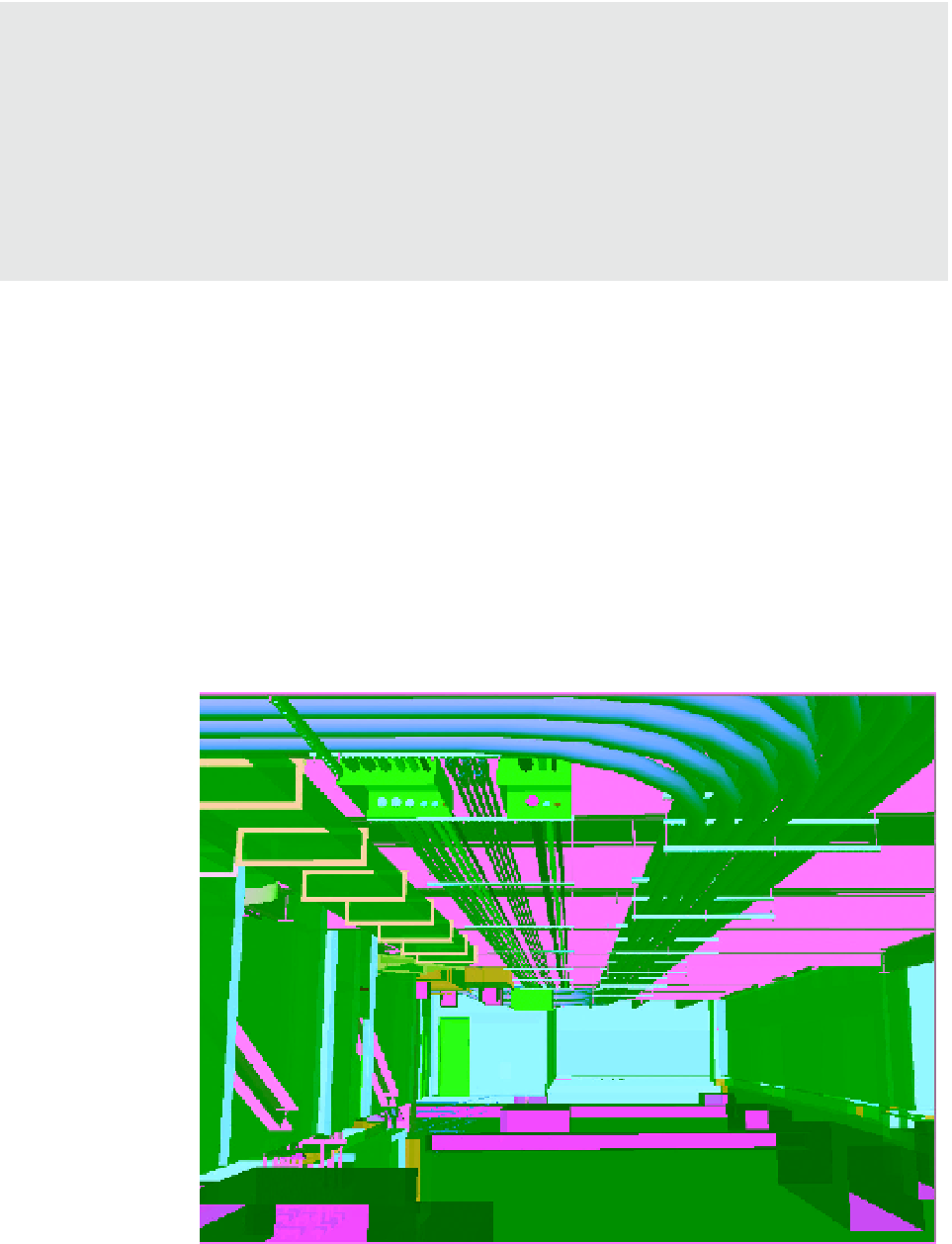Graphics Programs Reference
In-Depth Information
Level three Clashes
These clashes are considered important to the correctness of the model; however, they will usually
change on a regular basis throughout the design and construction process.
◆
Casework vs. Walls
◆
Plumbing Piping vs. electrical equipment, Fixtures, and devices
◆
Plumbing Piping vs. Mechanical equipment, Fixtures, and devices
◆
ada Clear space requirements vs. doors, Fixtures, Walls, structure
Using the Interference Check tool
The Interference Check tool is a basic tool supporting 3D coordination. You can use it within a
single project model or between linked models. You can also select elements prior to running
the tool in order to detect clashes within a limited set of geometry instead of the entire project.
For more powerful clash-detection capabilities, Autodesk offers Navisworks
®
Manage
(
www.autodesk.com/navisworks)
, which is a multiformat model-reviewing tool with various
modules supporting phasing simulation, visualization, and clash detection. Figure 6.19 shows an
example of a model in Navisworks Manage comprising Revit, Tekla Structures, and AutoCAD
MEP components. Some of the benefits of using Navisworks for interference-checking over
Revit include automated views of each clash, grouping of related clashes, enhanced reporting,
clash-resolution tracking, and markup capabilities. Revit models can be opened directly in
Navisworks or exported directly to the Navisworks format from the Application menu.
Figure 6.19
3d coordination
model in navis-
works Manage