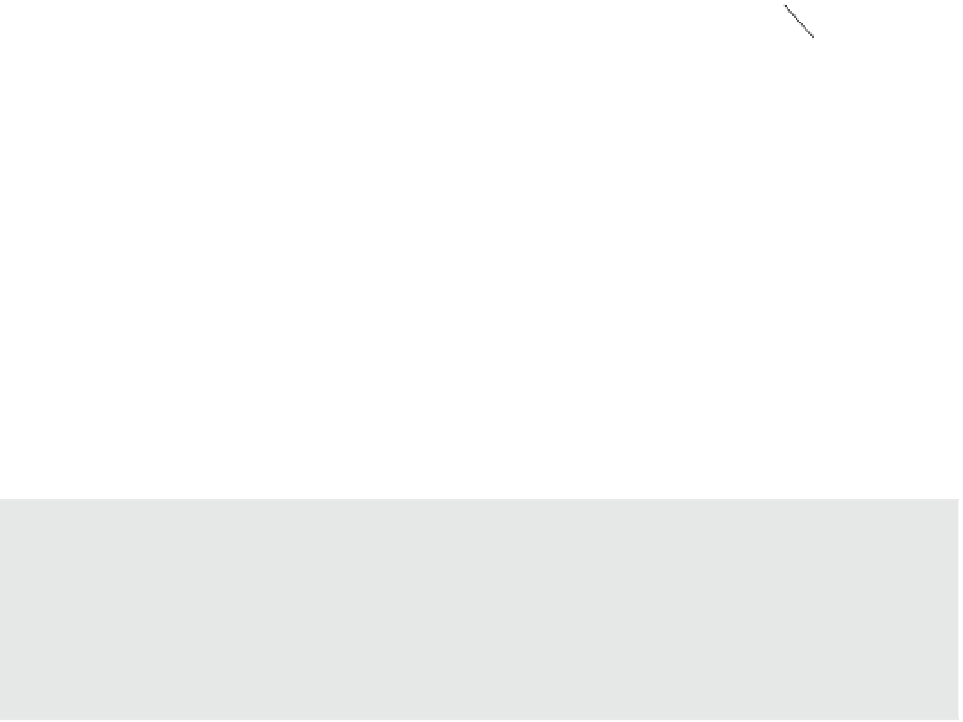Graphics Programs Reference
In-Depth Information
The Project Internal coordinate system cannot be changed, and your model should be con-
structed within a
one-mile radius
of the internal origin. The true origin in Revit is referred to
as the Project Start Up Point, and the Project Base Point can be reset to this point by setting it
to Unclipped, right-clicking the icon, and selecting Move To Start Up Location.
A complementary component of the Project Internal coordinate system is the view orienta-
tion of Project North. This setting is the default and can be found in the View Properties of
any plan. We strongly recommend that your model be created in an orthogonal relationship
to the project or as you expect the plans to be oriented on a typical sheet. Your project's actual
relation to true north will be established via shared coordinates.
Shared Coordinates
In simple terms, shared coordinates are just a way for the project
team to use the same work point. In other words, the shared coordinate system consists of a
single origin and true north orientation that can be synchronized between models and even
Autodesk
®
AutoCAD
®
drawings. In the diagram shown in Figure 6.4, you can see an archi-
tectural model and structural model linked together. Each model was created using a differ-
ent Project Internal origin (not the recommended method), but their shared coordinates were
synchronized.
Figure 6.4
diagram of the
relationship
between Project
internal origins
and shared coor-
dinates in linked
models
Internal Origin of
Structural Model
Internal Origin of
Architectural Model
Shared Origin
Limitations on Using Shared Coordinates for exporting
although you can use either Project internal or shared as the setting for Coordinate system Basis
when exporting Cad formats, there are some limitations. if you are exporting sheet views, the plan
data will always use the Project internal coordinate system. using the Xref views on sheets option
during export does not change this limitation. We recommend using plan views—not sheets—for
issuing 2d Cad backgrounds to project participants who are not using revit. refer to Chapter 7 for
more detailed information on exporting.