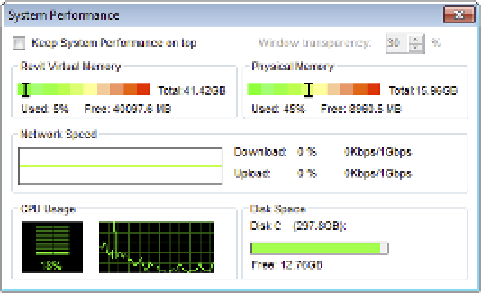Graphics Programs Reference
In-Depth Information
Figure 5.42
The Worksharing
monitor is avail-
able for autodesk
subscription
customers.
Collaborating in the Cloud
Eventually you will need to collaborate with other designers. Maybe this partnership—if it's
with your structural engineer or MEP designer—will require the both of you to share models.
Maybe you simply need to share your modeling work with someone within your own office
who isn't Revit savvy enough to be able to negotiate their way through the software, and you're
looking for an easy way for them to view and comment on what you've created. Fortunately,
there is a way for you to not only share your model but also comment on models created by your
team.
Autodesk has created a free web-based resource to share and mark up Revit files. The site
register for on the website. Once signed up, you can sign in through Revit to take advantage
of online applications like daylighting or cloud rendering (Chapter 9, ”Conceptual Design and
Design Analysis“) or use the site as an online collaboration portal.
The site (Figure 5.43) allows you to upload and share models with collaborators. You can
make models public or you can share them with only certain individuals.