Graphics Programs Reference
In-Depth Information
a CAD application. A good way to think about dividing up worksets is to consider the building
elements and the number of people working on each of these elements. A basic breakdown of a
project's components might include the following:
Exterior skin
◆
◆
Core
◆
Interior partitions (in a larger building, by floor)
◆
Site
Furniture, fixtures, and equipment (FF&E)
◆
This breakdown mirrors some of the roles and responsibilities on the project as well. There
might be a small group working on exterior skin design and detailing, another group working
on interior partitions, and a third working on FF&E. And for larger projects where you have
linked files (possibly from other disciplines like mechanical, electrical, and plumbing [MEP] or
structure), it's helpful to associate those linked files with their own worksets.
how Many Worksets Do You Need?
a good rule of thumb is that you should have one or two worksets for every person working on the
project (besides shared levels and grids). on a small project with two or three people, you might
only have three or four worksets. on larger projects, you could have a dozen or so.
also keep in mind that once you have six to eight people working in a project, the performance of
revit slows somewhat, not to mention that you spend a bit more time saving local files because
each person actually saves twice (once to save changes to central and another to download everyone
else's changes). if your project is large enough to warrant more than six to eight people working
concurrently in the model, consider dividing the model into multiple files, as we discuss in appendix
b, “Tips, Tricks, and Troubleshooting.”
Continuing with the Sample Building exercise file, open a local copy of the central file and
click the Worksets button from the Collaborate tab or from the status bar. Click the New button
and create each of the following new worksets (keep the Visible In All Views option selected
each time):
◆
Exterior and Structure
◆
Furniture
◆
Interiors
When completed, you should see a total of five user-created worksets, as shown in
Figure 5.14. The worksets we've set up demonstrate how a typical breakdown might occur in
a project of this size, but creating, defining, and assigning worksets is by no means limited to
this scheme. Depending on how you structure work in your office, the worksets might be quite
different.