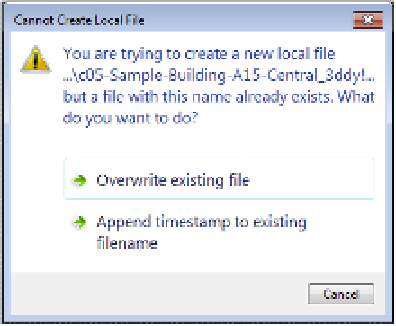Graphics Programs Reference
In-Depth Information
The local file is created in the location specified as the default path for user files. This
setting can be found in the application options, under the File Locations settings. The default
location for this setting is the My Documents folder. If you choose this method, the local file
will be appended with your workset username. If you have already created a local file with this
method, you will be prompted with a warning the next time you attempt to create a new local
copy from the central file (Figure 5.10). You have the option to either overwrite the existing local
copy or append a time stamp to the existing file.
Figure 5.10
overwriting
existing local
iles
Before you proceed to open the file, you can change the way you interact with worksets. If
you click the small arrow to the right of the Open button, you will see a list of options, as shown
in Figure 5.11.
Figure 5.11
Workset options
when opening a file
The default setting for opening worksharing files is Last Viewed, but each of the available
settings is helpful to your workflow. Let's review these settings in detail:
All
This setting opens all available user-created worksets.
Editable
This setting opens only those worksets that you have previously made editable. If
you didn't retain ownership of any worksets the last time you worked on a local file, none of
the user-created worksets will be opened. To retain ownership of worksets when you close
a file, you will be prompted with the alert shown in Figure 5.12. Choose the option to keep
ownership of elements and worksets. We do not recommend this workflow because it restricts
others on your team from working on elements for which you retain ownership.