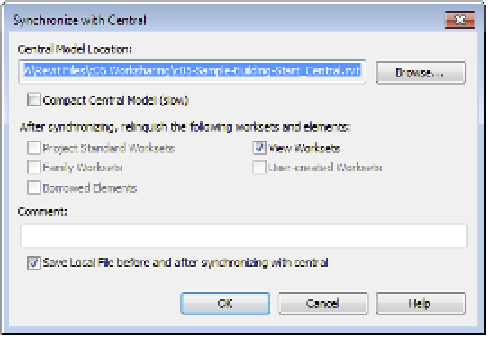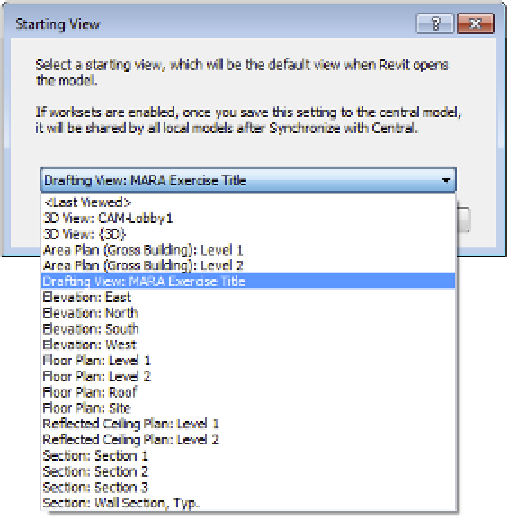Graphics Programs Reference
In-Depth Information
F igu r e 5.7
synchronizing
with central
to relinquish
permissions
Yes, it might seem odd to use the Synchronize With Central command when you're actually
in the central file, but this method is the fastest way to relinquish all worksets and complete the
setup of the central file. Click OK to complete the synchronization.
Selecting a Starting View
On the Manage tab of the ribbon, locate the Manage Project panel and click the Starting View
command. With this command, you can select any project view to be the first view displayed
when the model is opened (Figure 5.8). Because 3D views take longer to regenerate when your
project opens, we recommend you select a 2D view to speed this process; you can even create a
drafting view that contains the project name and image as the starting view.
Figure 5.8
selecting the
starting view