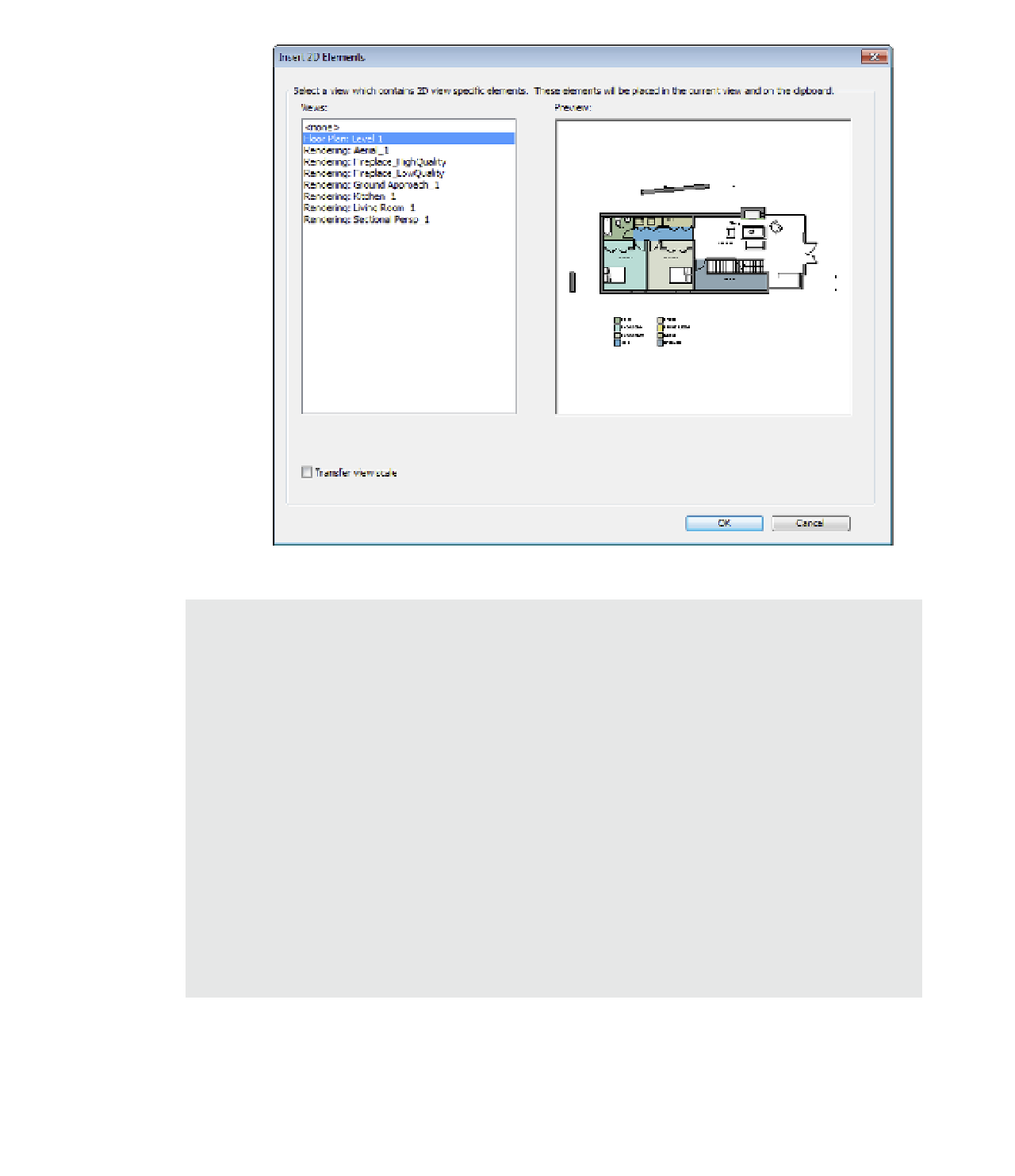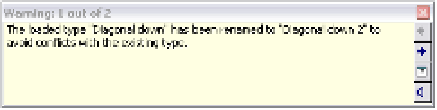Graphics Programs Reference
In-Depth Information
Figure 4.52
insert 2d elements
dialog box
Duplicate Types When Inserting
When using insert Views from file or insert 2d elements from file, be sure to watch for warnings
about duplicate types being renamed, as shown here, because retaining excess copies of element
types may cause poor performance and larger project files. you may be able to use the purge unused
tool to remove any renamed styles; however, you may need to manually modify some types.
if duplicated types cannot be removed with purge unused, you will need to swap the duplicated
types with the originals. find the duplicated family types in the project Browser, right-click the
duplicate type, and choose select all instances. doing so selects all instances of that type through-
out the entire project. open the properties palette and select a different type. you will then be able
to remove the duplicated type with purge unused or by right-clicking it in the project Browser and
choosing delete. The select all instances method does not work on line styles.