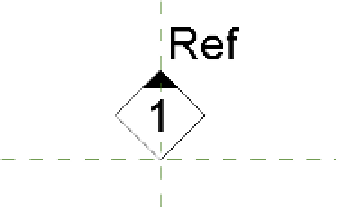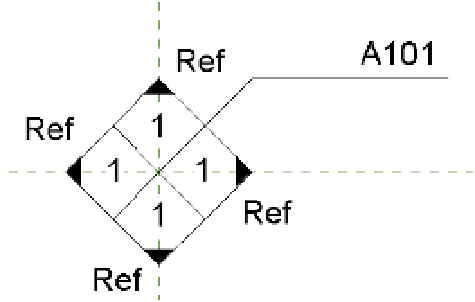Graphics Programs Reference
In-Depth Information
Figure 4.43
Custom elevation
pointer composed
of lines, filled
region, and labels
9.
Again, remember to make sure the properties Keep Readable and Fixed Rotation are
checked for the labels.
10.
Save the family as
Custom Elev Pointer.rfa
and load it into the Custom Elev Head
.rfa f a m i ly.
11.
Place four instances of the Custom Elev Pointer family around the intersection of the vis-
ible reference planes, as shown in Figure 4.44.
When this custom elevation tag family is loaded into a project and associated with an
elevation type, it will function much like standard elevation symbols.
After the views are placed on a sheet, you get a preview of the completed elevation symbol,
as shown in Figure 4.45.
Figure 4.44
The nested pointer
family is placed
four times in the
head family.
Figure 4.45
a customized
elevation tag for
interior elevations