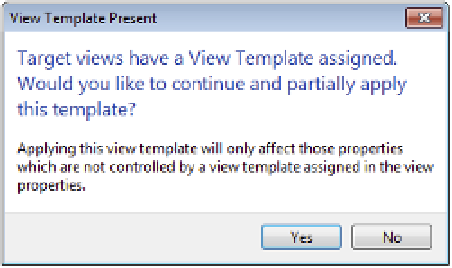Graphics Programs Reference
In-Depth Information
2.
Click OK to close the window.
The only way to
assign
a view template to a view is in the Properties palette. Select any view
in the Project Browser and then examine the Properties palette to locate the View Template
parameter. If the View Template parameter button displays as <None>, then no view template
has been assigned. Click the button to launch the Apply View Template dialog box, and choose
an appropriate view template. In contrast to this
assigning
workflow, view templates properties
can be
applied
to individual views. Applying a view template is a one-time application. Future
changes to the view template will not change a view where a template was applied. You can
apply a template in various ways, including the following:
◆
Select multiple views in the Project Browser, right-click, and then select Apply View
Template from the context menu.
◆
From the View tab, click View Templates
➢
Apply Template Properties To Current View.
◆
Select multiple sheets in the Project Browser, right-click, and then select Apply View
Template To All Views from the context menu.
Any of these methods will apply the properties of a view template, but it will not assign
the view template to the view. If you use these methods and a view happens to have a view
template already assigned, a message will prompt you to partially apply the properties that are
not being managed by the view template assigned to the view.
Any properties listed in the View Template dialog box, shown previously in Figure 4.28,
that are selected in the Include field will not be changed if you choose to partially apply view
template properties to a view with an assigned template. For example, if model object styles are
included in the assigned view template and you are attempting to apply template properties
that also have model object style modifications, the model object settings from the assigned
view template will not be overridden from the applied properties.
Despite these relatively intuitive methods for applying view templates, you can increase
efficiency on larger projects by assigning a default view template for each view type. In the
following exercise, continue to use this chapter's exercise file c04-Sample-Building.rvt from
the filters exercise, and follow these steps: